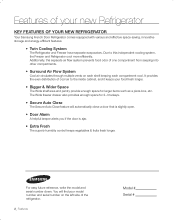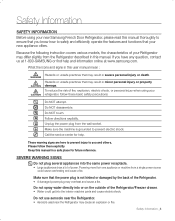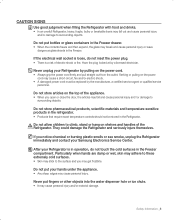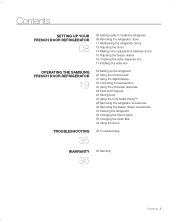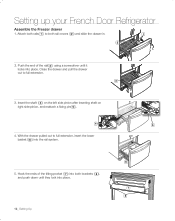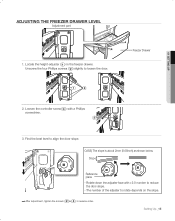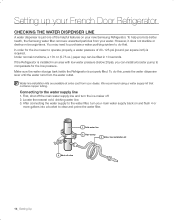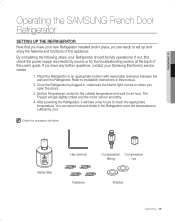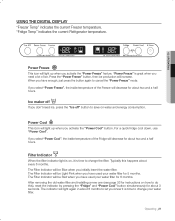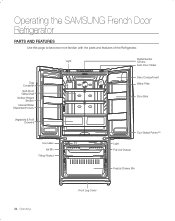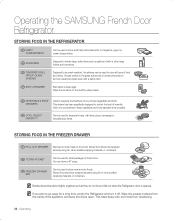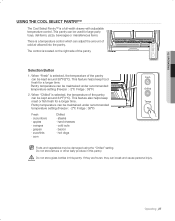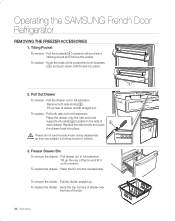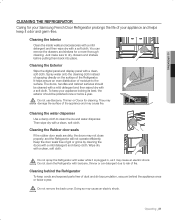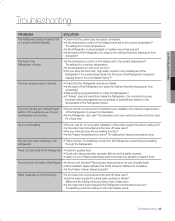Samsung RF266AABP/XAA Support Question
Find answers below for this question about Samsung RF266AABP/XAA.Need a Samsung RF266AABP/XAA manual? We have 1 online manual for this item!
Question posted by thumperdcs on June 10th, 2017
My Freezer Is Not Cold Enough
Current Answers
Answer #1: Posted by BusterDoogen on June 10th, 2017 10:02 AM
I hope this is helpful to you!
Please respond to my effort to provide you with the best possible solution by using the "Acceptable Solution" and/or the "Helpful" buttons when the answer has proven to be helpful. Please feel free to submit further info for your question, if a solution was not provided. I appreciate the opportunity to serve you!
Related Samsung RF266AABP/XAA Manual Pages
Samsung Knowledge Base Results
We have determined that the information below may contain an answer to this question. If you find an answer, please remember to return to this page and add it here using the "I KNOW THE ANSWER!" button above. It's that easy to earn points!-
General Support
... default settings. When the dialogue box "Do you just extracted. A brand new CD-R disc is connected. On...For information on free ISO Recorder software, see next step) follow the instructions to download the firmware and install...will return all information thoroughly before downloading and installing any buttons except as 090112_01/XAA. (YYDDMM_01/XAA). Firmware Update Instructions... -
General Support
... area, preferably in sunlight. The deodorizer is dried in a confined area, odors trapped in the back of the refrigerator compartment by the shelf above the CoolSelect Zone drawer. To clean the deodorizer, follow these steps: remove the cover with a flat blade screwdriver. The deodorizer cartridge should be spread to that area. How Do... -
How to Change the Water Filter and Reset the Filter Indicator SAMSUNG
Install the New Water Filter 1. STEP 3. Rotate the filter to the right (clockwise) 90 degrees until the LOCK symbol on the filter and the housing line up. : If the two lock symbols do not line up, the water will not go through the filter. Insert the new water filter into the housing with the LOCK symbol facing the freezer wall (left side) of the refrigerator. 2.
Similar Questions
I went to open our fridge and found it warm. Both freezer and fridge. The fridge sounds like it's wo...
I looked at some posts on this site and found what appeared to be the solution to my problem. I took...
what is the new/replacement model for refrigerator #RF263AEBP/XAA