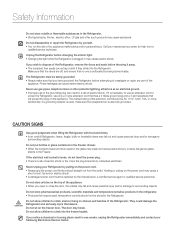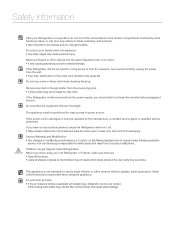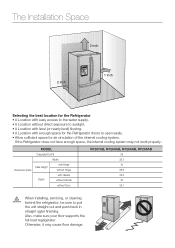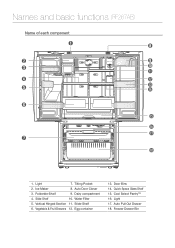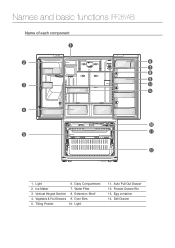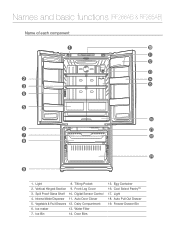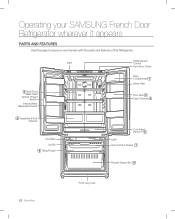Samsung RF265ABPN Support Question
Find answers below for this question about Samsung RF265ABPN.Need a Samsung RF265ABPN manual? We have 2 online manuals for this item!
Question posted by rogersol on September 18th, 2014
Ice Maker Reinstall
On model RF265ABPN where does the electric connection sit. Over top of the ice mold tray or below? This info is needed after reattaching foam and holder of sensor.
Current Answers
Related Samsung RF265ABPN Manual Pages
Samsung Knowledge Base Results
We have determined that the information below may contain an answer to this question. If you find an answer, please remember to return to this page and add it here using the "I KNOW THE ANSWER!" button above. It's that easy to earn points!-
General Support
...IP address, Subnet, Mask, Gateway and DNS by following models running firmware version 2.0 or later are equipped with this ...no need to set -up your player it connected to update the firmware. The new f/w version will open press and hold the [INFO] ... "upgrade complete" message appears the tray closes, the player powers down and all ". Connect the Ethernet cable to the LAN ... -
How To Replace The Upper Ice Maker SAMSUNG
How To Calibrate The Touchscreen Of Your Q1 Ultra Mobile PC (Windows XP) Content Feedback Q1. If no, please tell us why so we can improve the content. very dissatisfied very satisfied Q2. STEP 7. submit Please select answers for all of questions ok Reinstall The Ice Maker To reinstall the ice maker, reverse the removal steps. 30354. Were you satisfied with this content? -
General Support
... hold the test button for ice production to performing the reset function. Normal ice making will now be on position. A newly installed refrigerator may need up to 24 hrs to cool, and for a full eight seconds. Remove the ice bucket. Important: Read all steps below shows the location of the ice maker housing, and the softer translucient...
Similar Questions
How To Freezer And Refrigerator Control Samsung Model Rf266aash
(Posted by josetomsup 9 years ago)
How To Fix Broken Ice Maker Samsung Refrigerator Rf217acpn
(Posted by alkie 9 years ago)
Why My Samsung Refrigerator Not Cooling Model Rb215lash
(Posted by queemeta 10 years ago)
How Do I Reattach Water-fill Sensor On My Samsung Rf217acrs Ice Maker?
How do I reattach the water fill sensor for the icemaker in my Samsung refirgerator? It is producing...
How do I reattach the water fill sensor for the icemaker in my Samsung refirgerator? It is producing...
(Posted by micheleburkholder 11 years ago)
Ice Maker Is Making Large Cubes As In 4 All Connected Also Foam Piece Fell Off
(Posted by stub3456 12 years ago)