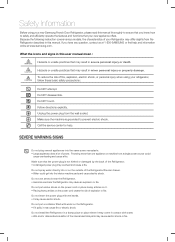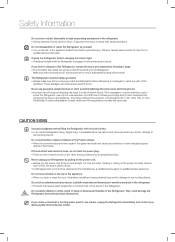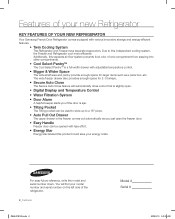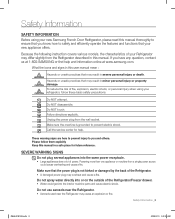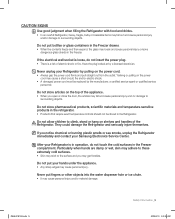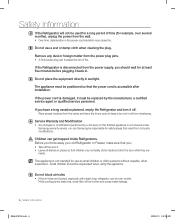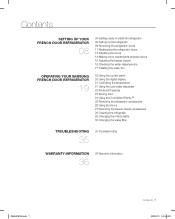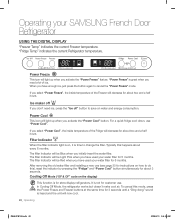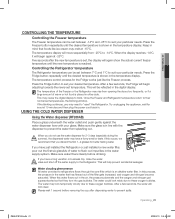Samsung RF263AERS Support Question
Find answers below for this question about Samsung RF263AERS.Need a Samsung RF263AERS manual? We have 4 online manuals for this item!
Question posted by Caledona on May 7th, 2020
Samsung Rf26xaewp Display Will Not Respond
Current Answers
Answer #1: Posted by Troubleshooter101 on May 8th, 2020 1:25 AM
To reset your refrigerator display panel: (Different methods for different refrigerators)
Refrigerator Display Reset Method 1 - Hold down the "Energy Saving" and "Lighting" buttons at the same time for 10 seconds (or top left & right buttons). Your display panel should immediately return to normal.
Refrigerator Display Reset Method 2 - Press "Power Freeze" & "Power Cool" at the same time for 10 seconds and the display should reset and come back on.
Refrigerator Display Reset Method 3 - Hold the top left and top right soft touch buttons on the screen "power save" and "lighting" button and hold both buttons for about 8 seconds and it will reset.
Refrigerator Display Reset Method 4 - Press the "Freezer" and "Ref" buttons at the same time for 8 seconds and the reset should work.
Refrigerator Display Reset Method 5 - Press and hold the "power freeze" and "vacation" buttons for 8 to 10 seconds and the display will reset.
Refrigerator Display Reset Method 6 - Press and hold the "energy save" and "lighting" button for 10 seconds and the display will reset.
Please check this link for reference:-
Thanks
Please respond to my effort to provide you with the best possible solution by using the "Acceptable Solution" and/or the "Helpful" buttons when the answer has proven to be helpful. Please feel free to submit further info for your question, if a solution was not provided. I appreciate the opportunity to serve you!
Troublshooter101
Related Samsung RF263AERS Manual Pages
Samsung Knowledge Base Results
We have determined that the information below may contain an answer to this question. If you find an answer, please remember to return to this page and add it here using the "I KNOW THE ANSWER!" button above. It's that easy to earn points!-
General Support
..., hitting, bending or sitting on it was performed based on hold [+] or [-] to make changes or modify the device in direct sunlight, as this may vary. Bring the headset to an authorized service center to adjust the volume. The blue indicator light flashes every 3 seconds. Low battery mode: There is a complex piece of warranty may... -
General Support
... promote the sustainable reuse of battery power left. Low battery mode: There is subject to turn the microphone off your receipt or other types of wastes and recycle it was performed based on , press and hold the Multi-function button until the blue indicator light flashes 4 times. The red indicator light flashes. Pairing with other than 10% of... -
General Support
...headset responds slowly, stops responding, or...to make changes or ...hold the Multi-function button until the red indicator light turns blue. is limited to operate the equipment. The blue indicator light flashes every 3 seconds. Turn off , press and hold Answer a second...PLUG ADAPTOR OF THE PROPERCONFIGURATION FOR THE POWER OUTLET. The warranty is limited to reconnect automatically each time...
Similar Questions
Does my Samsung refrigerator model #RF323TEDBSR have Forced Defrost?How?
I have a Samsung 26 cu. ft. Side by Side Refrigerator Model Number: RS267TDWP/XAA that started leaki...
On a Samsung refrigerator model RS265TDRS the water and icemaker stopped working. What would cause t...
Pushing buttons does nothing