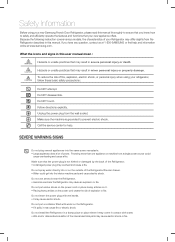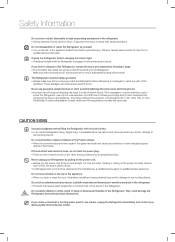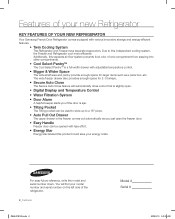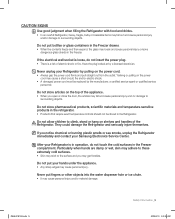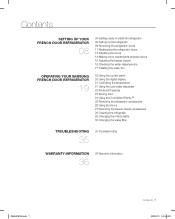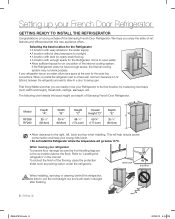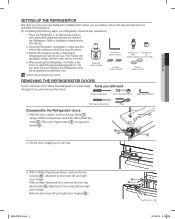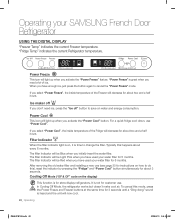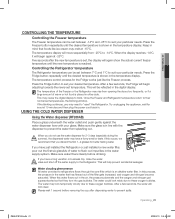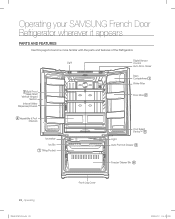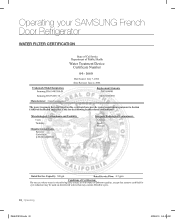Samsung RF263AEBP Support Question
Find answers below for this question about Samsung RF263AEBP.Need a Samsung RF263AEBP manual? We have 2 online manuals for this item!
Question posted by ssetzer on August 18th, 2016
Constant Beeping And Temperature Display Moving Up And Down.
Our fridge continuously beeps. When I look at computerized display (in fridge at very top), the temps jump around 10-20 degree difference while the beeping is going on. Doors are firmly shut. food temp is just right. I'm thinking a circuit board? Or temperature sensor going bad?
Current Answers
Related Samsung RF263AEBP Manual Pages
Samsung Knowledge Base Results
We have determined that the information below may contain an answer to this question. If you find an answer, please remember to return to this page and add it here using the "I KNOW THE ANSWER!" button above. It's that easy to earn points!-
General Support
... Studio, go to The SGH-A877 (Impression) phone includes support for a microSD memory card is 32MB. Connect the USB cable to the microSD Using Samsung PC Studio Please Note: The minimum size limit for Digital Rights Management (DRM) which allows you to check their box(es) Press Paste here to Move or... -
General Support
...Can't talk right now. View - Menu Tree (Collapsed) SPH-A420 Menu Tree Click here to display the following...time does it start? 10: I love you! 11: [Empty] 12: [Empty] 13:... 17: [Empty] 18: [Empty] 19: [Empty] 20: [Empty] 4: Edit Signature (On/Off) 5: Message Alert...1-Beep 3: Level 1 - 8 4: Vibrate 1: Use Ringer Volume 2: Separate Volume 3: Vibrate 3: Voice Mail 4: Alarms 3: Alerts 1: Minute Beep (... -
How to Attach the Monitor Stand of your TOC (Touch of Color) Monitor SAMSUNG
... stand you swivel your monitor back 20 degrees. To tilt the monitor back just hold the sides of your TOC ...this content? How to Samsungparts.com for a wall mount please go to Attach the Monitor Stand of your monitor and apply even backward...T260HD and are looking for the wall mount, part number WMB1900T . If you tilt your monitor left or right 90 degrees. T220HD 14591....
Similar Questions
Door Alarm Keeps Going Off And The Doors Are Not Open.
(Posted by Anonymous-145663 9 years ago)
Circuit Board Replacement
How do I replace my circuit board in a Samsung rf4287hars refrigerator that has had a power surge du...
How do I replace my circuit board in a Samsung rf4287hars refrigerator that has had a power surge du...
(Posted by Pharring 10 years ago)
What Is The New/replacement Model For Refrigerator #rf263aebp/xaa
what is the new/replacement model for refrigerator #RF263AEBP/XAA
what is the new/replacement model for refrigerator #RF263AEBP/XAA
(Posted by lindseyaschwendau 11 years ago)
Smoke From Circuit Board Area Following Voltage Spike
Smoke came from the rear upper removable panel of the unit. Is this likely a single component or sho...
Smoke came from the rear upper removable panel of the unit. Is this likely a single component or sho...
(Posted by drwaynemerhoff 12 years ago)