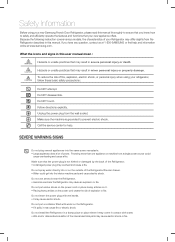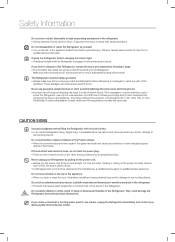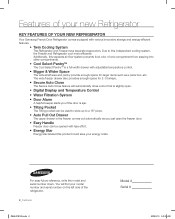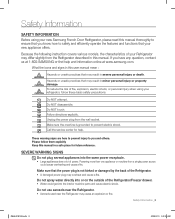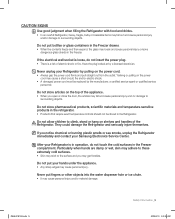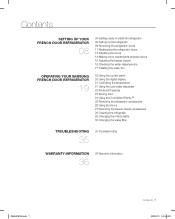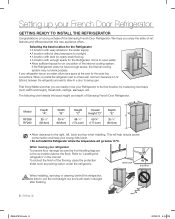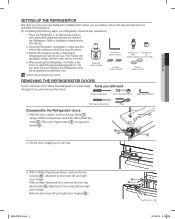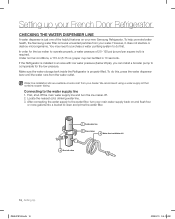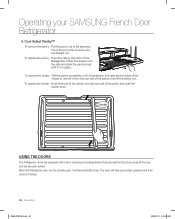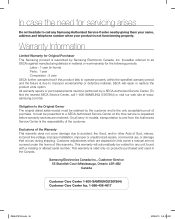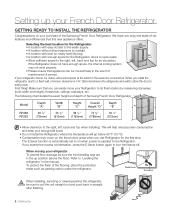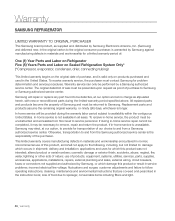Samsung RF266AERS Support Question
Find answers below for this question about Samsung RF266AERS.Need a Samsung RF266AERS manual? We have 6 online manuals for this item!
Question posted by drwaynemerhoff on October 5th, 2011
Smoke From Circuit Board Area Following Voltage Spike
Smoke came from the rear upper removable panel of the unit. Is this likely a single component or should the circuit board and all components be replaced? The freezer seems unaffected.
Current Answers
Answer #1: Posted by kcmjr on October 5th, 2011 10:58 PM
There is truely no way for any of us to know. A full diagnostic needs to be done. From past experience the board should be replaced unless you want to spend a lot of time and money tracing individual componenmts down.
Licenses & Certifications: Microsoft, Cisco, VMware, Novell, FCC RF & Amateur Radio licensed.
Related Samsung RF266AERS Manual Pages
Samsung Knowledge Base Results
We have determined that the information below may contain an answer to this question. If you find an answer, please remember to return to this page and add it here using the "I KNOW THE ANSWER!" button above. It's that easy to earn points!-
General Support
...; Click the Settings tab in the Monitor settings area, click the Screen refresh rate drop down, and then select 60 Hertz. In the Screen resolution area, move the slider to the optimum resolution ...cable. Control Panel. The Settings dialog appears. In most likely you have one HDMI jack, you want to attach it as : The video card in Windows 98, ME, 2000, or XP, follow these steps:... -
General Support
..., your monitor to its native (optimum) resolution and optimum refresh rate. The Control Panel window appears. For more information on your monitor may be resolved by model. Related... of your monitor to its native resolution, follow these steps: Click the Start button, and then click Control Panel . In the Control Panel, click Adjust screen resolution under Appearance and ... -
General Support
...Voltage/Hz/Phase 230/50/1 Silver Coated Health System Silver Coated Filter Anti Bacteria Bio Evaporator Ag+ Silver Coated Filter Silver has been widely recognised for a new day ahead. Cooling Performance Ton 1.5 Ton (W) 4,800 Refrigerant Type R22 Bio Sleep Mode Moisture Removal... quickly so that offer the ultimate cooling experience. removed easily for Un-interrupted Sleep It gets hot without...
Similar Questions
Samsung Rf266aers Refrigerator Draw Cleaning
do the plastic windows of the vegetable/fruit draws come apart for cleaning?
do the plastic windows of the vegetable/fruit draws come apart for cleaning?
(Posted by plantto 8 years ago)
How Do I Replace The Circuit Board In A Rb215lash
(Posted by Anonymous-142219 9 years ago)
The Refrigerator does not work and Lee In Control Panel Error 21. What Should I
(Posted by ORTIZ6343 9 years ago)
Circuit Board Replacement
How do I replace my circuit board in a Samsung rf4287hars refrigerator that has had a power surge du...
How do I replace my circuit board in a Samsung rf4287hars refrigerator that has had a power surge du...
(Posted by Pharring 10 years ago)