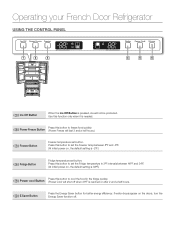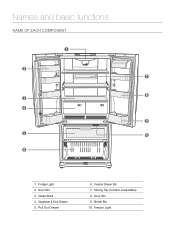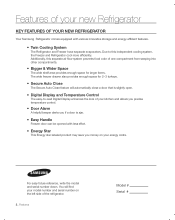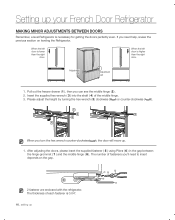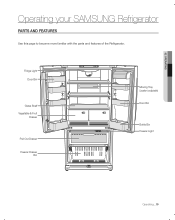Samsung RF217ACPN Support Question
Find answers below for this question about Samsung RF217ACPN.Need a Samsung RF217ACPN manual? We have 4 online manuals for this item!
Question posted by phyllisbason on June 16th, 2012
Freezer Door
You have to continually close the bottom freezer drawer. Frost forms in the bin because the door does not close tightly.
Current Answers
Related Samsung RF217ACPN Manual Pages
Samsung Knowledge Base Results
We have determined that the information below may contain an answer to this question. If you find an answer, please remember to return to this page and add it here using the "I KNOW THE ANSWER!" button above. It's that easy to earn points!-
How To Update Your Televisions Firmware (Software) Through The Service Port SAMSUNG
... put on "Save". How To Change The LED Lighting In The Refrigerator Compartment Click here to be able to update the firmware on "Run"..., we recommend the desktop. Select the folder you will not be connected to continue. The file will extract the files. You will now have the firmware downloaded you...firmware. and close WinZip. If it on the firmware. Plasma TV > -
How To Place The Refrigerator In Demo/Exhibition Mode SAMSUNG
SCH-u750 - Product : Refrigerators > How To Transfer MP3s via Sync Music How To Place The Refrigerator In Or Out Of Demo/Exhibition Mode To place the refrigerator in or out of Demo/Exhibition Mode, Press and hold the 2 top left hand side buttons for 8 seconds. Bottom Freezer STEP 2. You will hear a chime when the mode changes. 15656. -
How to Change the Water Filter and Reset the Filter Indicator SAMSUNG
Install the New Water Filter 1. Rotate the filter to the right (clockwise) 90 degrees until the LOCK symbol on the filter and the housing line up. : If the two lock symbols do not line up, the water will not go through the filter. STEP 3. Insert the new water filter into the housing with the LOCK symbol facing the freezer wall (left side) of the refrigerator. 2.
Similar Questions
How Do You Free Up The Freezer Drawer? It Is Stuck Closed; Only Opens About 4
The freezer drawer is stuck closed opens approximately 4 inches. What is easiest way to get to it fr...
The freezer drawer is stuck closed opens approximately 4 inches. What is easiest way to get to it fr...
(Posted by kguess 9 years ago)
Samsung Refrigerator Rf28hdedbsr How Can I Pull The Freezer Drawer Out Further
(Posted by Anonymous-143857 9 years ago)
How To Fix Broken Ice Maker Samsung Refrigerator Rf217acpn
(Posted by alkie 9 years ago)
How Do You Remove Handle From Freezer Door For Model Rf217acpn ?
(Posted by rickey27294 10 years ago)
Removing Door
I want to remove left door on my refrigerator rf217acpn. How do I do this without breaking the hinge...
I want to remove left door on my refrigerator rf217acpn. How do I do this without breaking the hinge...
(Posted by wspowers 12 years ago)