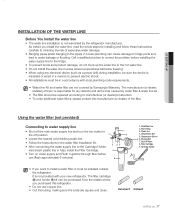Samsung RF217ABRS Support Question
Find answers below for this question about Samsung RF217ABRS.Need a Samsung RF217ABRS manual? We have 8 online manuals for this item!
Question posted by Sdesroches77 on December 11th, 2016
Rf217abrs Refrigerator Display
Current Answers
Answer #1: Posted by waelsaidani1 on December 11th, 2016 9:47 PM
1. In case of buttons malfunction, PCB panel might be rusty by moisture.
2. In case of no display after installation, possibly PBA panel is not well connected or damaged.
3. In case of wrong temperature display, possibly door opens so inside temperature goes up over setting temperature.
[Solution]1. Control Panel Is Not Illuminated.
If the control panel is not illuminated, unplug the refrigerator for 30 seconds to reset it.
If the control panel is still not lit up after you plug the refrigerator back in, it may has connection problem. ( In this case, you need to get a service.)
Related Samsung RF217ABRS Manual Pages
Samsung Knowledge Base Results
We have determined that the information below may contain an answer to this question. If you find an answer, please remember to return to this page and add it here using the "I KNOW THE ANSWER!" button above. It's that easy to earn points!-
General Support
... key for Menu Select Settings (9) Select Reset Settings (8) Choose, using the navigation keys, from the following reset settings options: All Phone Settings Display Settings Sound Settings Press the center button to check the box to be reset Press the left soft key to Reset Press the left soft key for Yes, to... -
General Support
...SGH-t509 follow the steps below: Select Messages (5) Select Delete All (8) Press the OK button to check any of the following Delete All boxes: Inbox Read Unread Sentbox Outbox Drafts ...using the navigation keys, from the following reset settings options: All Phone Settings Display Settings Sound Settings Press the center button to check the box to be removed, using navigation keys Press left soft... -
General Support
...works...Button Ultra Tropical Rotary (UTR Plus TM) Air Diflection 4-way Memory Restart Fluorescent Remote Control Display Type 88-Segment Night Glo Remote Buttons...too for a long time. Cooling Performance Ton 1.5 Ton (W) 4,800 Refrigerant Type R22 Bio Sleep Mode Moisture Removal (Pts / hr) 2 Air... the Bureau of summer. You won't face such problems anymore thanks to durable materials and a new welding ...
Similar Questions
I tried to set the temperature of my freezer and refrigerator to -2 38 however when I close the door...
I have unplugged the fridge to reset and still no luck. Is there a way to test the circuit boards to...
What water line kit is used for a Samsung RF217ABRS and where can I purchase it?