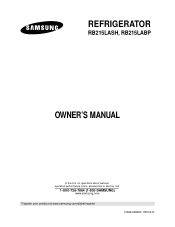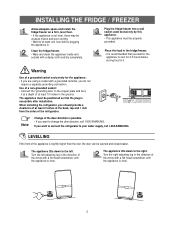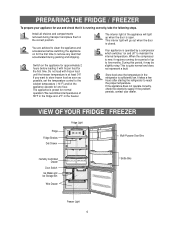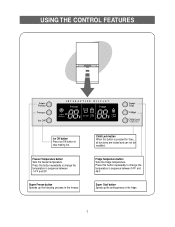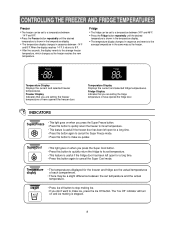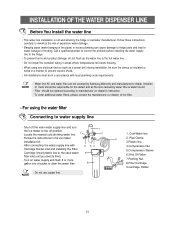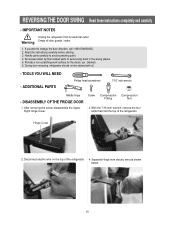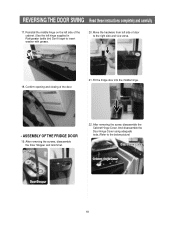Samsung RB215LABP Support Question
Find answers below for this question about Samsung RB215LABP.Need a Samsung RB215LABP manual? We have 1 online manual for this item!
Question posted by trkisham on May 16th, 2012
Ref Section Freezing All The Food?
The person who posted this question about this Samsung product did not include a detailed explanation. Please use the "Request More Information" button to the right if more details would help you to answer this question.
Current Answers
Related Samsung RB215LABP Manual Pages
Samsung Knowledge Base Results
We have determined that the information below may contain an answer to this question. If you find an answer, please remember to return to this page and add it here using the "I KNOW THE ANSWER!" button above. It's that easy to earn points!-
General Support
... most up-to your home network, What Is InfoLink? Content already playing on the HDTV will allow viewers to view full story. The Weather section will remain on their HDTV. Featured in money, sports, life, weather and politics news for the InfoLink(TM) RSS service. For more just a click... -
General Support
... after performing the instructions above, please try following article: NOTE: Please allow the synchronization to the phone. Since we can no plan to Know" section and proceed by clicking Start. The Upgrade Tool has changed over GPRS Supported. (GSM Mode) * * * WARNING * * * You will vary depending upon local conditions however it... -
General Support
... the Open button in the Drafts folder of the PC. (e.g. PC Outbox, Phone Drafts -> Forwarding or Replying to create multimedia messages. See the Help section of Inbox, Outbox, Sent and Drafts folders. Modifying Multimedia Multimedia messages in the Templates folder separately. Transferring Multimedia Messages between Phone and PC Sending Text...
Similar Questions
Food In Refrigerator Freezing On Top Shelf
The thermostat for the fridge has been set at 42* consistently and the freezer at 0*. This evening w...
The thermostat for the fridge has been set at 42* consistently and the freezer at 0*. This evening w...
(Posted by carriedeenc 7 years ago)
Samsung Refrigerator Rb215labp Beeping
Our Samsung rb215labp refrigerator is making a beep beep about every 15 seconds appears to come from...
Our Samsung rb215labp refrigerator is making a beep beep about every 15 seconds appears to come from...
(Posted by papadevin605 7 years ago)
Samsung Refrigerator Rb215acwp How To Lower Temp In Fridge Section.
refrigerator freezing liquids and vegetables. Current temperature is 34 degrees
refrigerator freezing liquids and vegetables. Current temperature is 34 degrees
(Posted by Cnperry 8 years ago)
How To Remove The Compressor From A Samsung Rb215labp Refrigerator
(Posted by rusmd 10 years ago)
Samsung Refrigerator Model Number Rb215labp Cant Get Ice Maker To Work
(Posted by dranjchun 10 years ago)