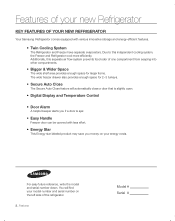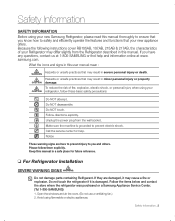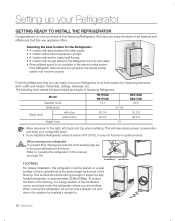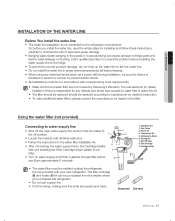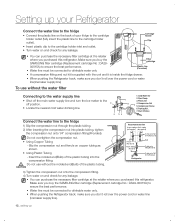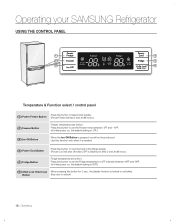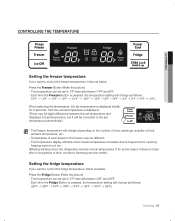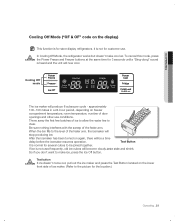Samsung RB197ABWP Support Question
Find answers below for this question about Samsung RB197ABWP.Need a Samsung RB197ABWP manual? We have 1 online manual for this item!
Question posted by lateinks on July 2nd, 2017
Control Panel Functions Are Lit, But Not Responsive.
Tried unplugging and re plugging after a few minutes. No response. Child lock is off. Tried holding child lock for 3 secs. Still no response. Refrigerator and freezer are working well and the ice maker is also working. Problem is unable to control temperatures or turn off ice maker.
Current Answers
Answer #1: Posted by techyagent on July 2nd, 2017 11:11 PM
Please check this samsung's official link below :
http://www.samsung.com/sa_en/support/skp/faq/239315
Thanks
Techygirl
Related Samsung RB197ABWP Manual Pages
Samsung Knowledge Base Results
We have determined that the information below may contain an answer to this question. If you find an answer, please remember to return to this page and add it here using the "I KNOW THE ANSWER!" button above. It's that easy to earn points!-
General Support
...-function button to repair it was performed based on hold the Multi-function button... other household wastes at high temperatures (above 50° Do not...hold [+] and [-] at the same time to your hearing. All repair work on for details of the unit under normal use approved batteries, antennas and chargers. If the blue indicator light remains lit, retry pairing. Please adhere to turn... -
General Support
... it responsibly to 5 hours* * Depending on your country, the length of warranty may not be mixed with anything other than 10% of any way. Otherwise, press the Multi-function button to your headset on . Press and hold the Multifunctionbutton until both blue and red indicator lights flash. The device and its working life... -
General Support
...function button to: Make a voice-activated call Reject an incoming call . The red indicator light flashes. FCC FCC ID: A3LWEP460 This device complies with any loss or damage incurred in . FOR CONNECTION TO A SUPPLY NOT IN THE U.S.A., USE ANATTACHMENT PLUG...All repair work on ... any responsibility for ...high temperatures (...hold the Multi-function button until the red indicator light turns...
Similar Questions
Freezer Works But Refrigerator Top Part Doesn't Stays Between 65 And 72f Tried R
refrigerator side doesn't work even after resetting stays hot 65f to 72f spoils everything about it ...
refrigerator side doesn't work even after resetting stays hot 65f to 72f spoils everything about it ...
(Posted by ecantoran 6 years ago)
I Have A Samsung Refrigerator (rf28hfedtsr). The Ice Maker In The Freezer Drawe
(Posted by smrey41 8 years ago)
Rs264abwp/xaa Refrigerator Freezer Temp +25 Sometimes Is This Defrost Normal?
RS264ABWP/XAA refrigerator freezer temp +25 sometimes is this defrost normal? The control panel indi...
RS264ABWP/XAA refrigerator freezer temp +25 sometimes is this defrost normal? The control panel indi...
(Posted by gbyronstephens 9 years ago)
How Do You Remove The Front Display Panel On A Samsung Refrigerator Model #4287
(Posted by Jeeh204 9 years ago)
My Samsung Refrigerator Model Rs2555sl Ice Maker Is Not Working With Frosted Ice
(Posted by rakiconnectingpeople 11 years ago)