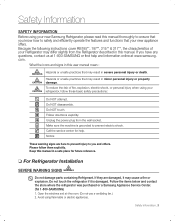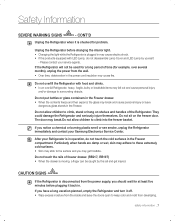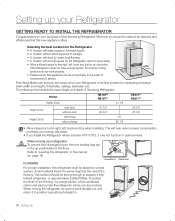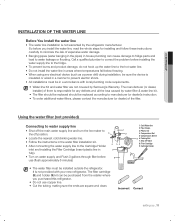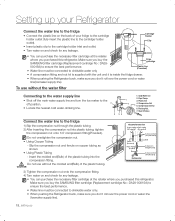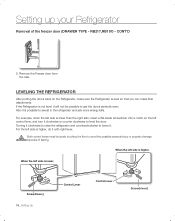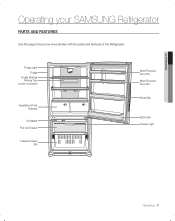Samsung RB195ACPN Support Question
Find answers below for this question about Samsung RB195ACPN.Need a Samsung RB195ACPN manual? We have 2 online manuals for this item!
Question posted by cteacollins on April 20th, 2015
Not Defrosting.
What is causing refrigerator to not defrost? Is it the Defrost heater assembly, main control board or perhaps both?
Current Answers
Answer #1: Posted by sabrie on April 21st, 2015 12:54 AM
visit the link below and get the instruction on how to force defrost on the samsung refrigerator.
http://www.appliancerepairlesson.com/2013/12/31/how-to-forced-defrost-mode-samsung-refrigerator/
www.techboss.co.za
Related Samsung RB195ACPN Manual Pages
Samsung Knowledge Base Results
We have determined that the information below may contain an answer to this question. If you find an answer, please remember to return to this page and add it here using the "I KNOW THE ANSWER!" button above. It's that easy to earn points!-
General Support
...panel and sheath heater, provides you a better cooking performance. Poultry 3. Fish 4. GW73C Features and Specifications 20L Microwave Oven The SAMSUNG 20L grill oven with controls. General Capacity ... time 99'90" Power Level 6 Cooking stages Weight/Serving Control One Minute/30 sec plus Preheat No Defrost (Auto/Power/Sensor) 1. Meat 2. Stylish Design The SAMSUNG microwave... -
How To Update Your Televisions Firmware (Software) Through The Service Port SAMSUNG
Plasma TV > PN42B430P2D 9724. How To Update Your Televisions Firmware (Software) Through The Service Port 21132. How To Change The LED Lighting In The Refrigerator Compartment Product : Televisions > -
How to Change the Water Filter and Reset the Filter Indicator SAMSUNG
... Reset the Filter Indicator STEP 3 STEP 4 STEP 5 Remove the Old Water Filter 1. How to the left (counter-clockwise) 90 degrees, until you feel a click. 2. Product : Refrigerators >
Similar Questions
Humidity Setting
I have recently purchased a Samsung Model RB195ACPN and I would like to know what is the recommended...
I have recently purchased a Samsung Model RB195ACPN and I would like to know what is the recommended...
(Posted by jenniferlbarnwell 9 years ago)
How To Replace Defrost Heater In Samsung Refrigerator Rs2530bbp
(Posted by Samakdeo 10 years ago)