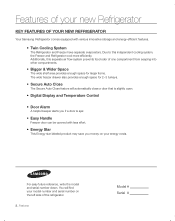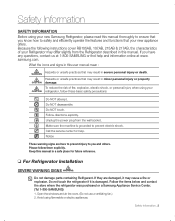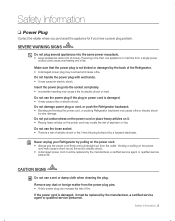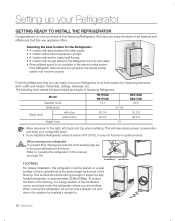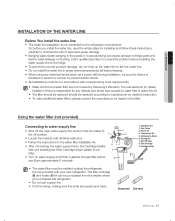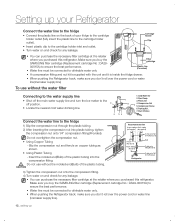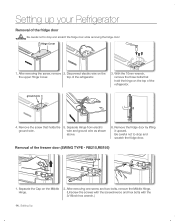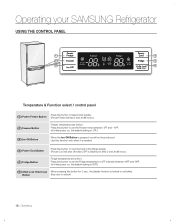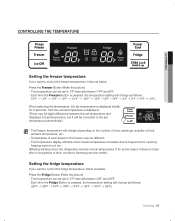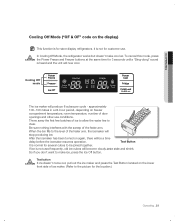Samsung RB195ABPN/XAA Support Question
Find answers below for this question about Samsung RB195ABPN/XAA.Need a Samsung RB195ABPN/XAA manual? We have 1 online manual for this item!
Question posted by Riverbine on April 16th, 2011
Why Is Refrigerator Blinking On And Off/
The person who posted this question about this Samsung product did not include a detailed explanation. Please use the "Request More Information" button to the right if more details would help you to answer this question.
Current Answers
Related Samsung RB195ABPN/XAA Manual Pages
Samsung Knowledge Base Results
We have determined that the information below may contain an answer to this question. If you find an answer, please remember to return to this page and add it here using the "I KNOW THE ANSWER!" button above. It's that easy to earn points!-
How To Change The LED Lighting In The Refrigerator Compartment SAMSUNG
How To Change The LED Lighting In The Refrigerator Compartment French Door 7587. Product : Refrigerators > -
How to Change the Water Filter and Reset the Filter Indicator SAMSUNG
... the Filter Indicator STEP 3 STEP 4 STEP 5 Remove the Old Water Filter 1. How to Change Drum Cartridge SCX-6345N/XAA How to the left (counter-clockwise) 90 degrees, until you feel a click. 2. Side by Side 615. The filter comes... water filter. 616. You will feel it unseat itself from the housing. Product : Refrigerators > Turn the water filter to Clean Inside of the housing. -
How To Change The Display To Fahrenheit SAMSUNG
How To Change The Display To Fahrenheit Product : Refrigerators > RFG299AARS/XAA 9557. French Door >
Similar Questions
Samsung Refrigerator Help!
Hello.I need help, how do I change water filter for my Samsung refrigerator RFG297HDRS/XAA.My ice ma...
Hello.I need help, how do I change water filter for my Samsung refrigerator RFG297HDRS/XAA.My ice ma...
(Posted by Shandyj73 7 years ago)
Anyone Know How To Remove The Old Temp Sensor?
RB195ABPN Anyone know how to remove the old temp sensor?
RB195ABPN Anyone know how to remove the old temp sensor?
(Posted by jeremygross123 9 years ago)
Samsung Refrigerator Rb195abpn Leaking Water
Samsung refrigerator RB195ABPN is leaking water from behind the rear panel into or under one or both...
Samsung refrigerator RB195ABPN is leaking water from behind the rear panel into or under one or both...
(Posted by mel199182 10 years ago)
Dimensions Of Refrigerator
wht are the deimensions for a samsung side by side refrigerator model #: rs265tdrs
wht are the deimensions for a samsung side by side refrigerator model #: rs265tdrs
(Posted by Gonzalezappliances 10 years ago)
What Is The New/replacement Model For Refrigerator #rf263aebp/xaa
what is the new/replacement model for refrigerator #RF263AEBP/XAA
what is the new/replacement model for refrigerator #RF263AEBP/XAA
(Posted by lindseyaschwendau 11 years ago)