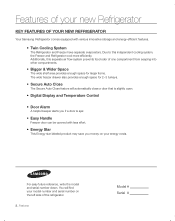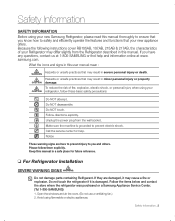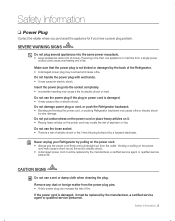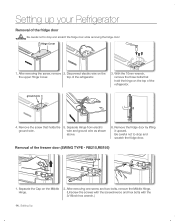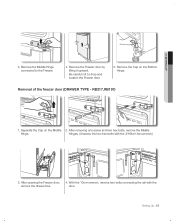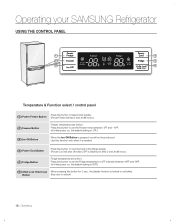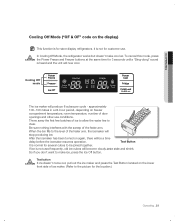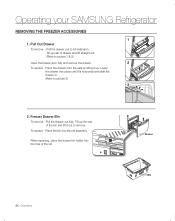Samsung RB195ABPN/XAA Support Question
Find answers below for this question about Samsung RB195ABPN/XAA.Need a Samsung RB195ABPN/XAA manual? We have 1 online manual for this item!
Question posted by jeremygross123 on April 25th, 2015
Anyone Know How To Remove The Old Temp Sensor?
RB195ABPN Anyone know how to remove the old temp sensor?
Current Answers
Answer #1: Posted by sabrie on April 30th, 2015 4:05 AM
video instructions are given on the link below
www.techboss.co.za
Related Samsung RB195ABPN/XAA Manual Pages
Samsung Knowledge Base Results
We have determined that the information below may contain an answer to this question. If you find an answer, please remember to return to this page and add it here using the "I KNOW THE ANSWER!" button above. It's that easy to earn points!-
General Support
...the IP address and default login and password for configuring your ISP will fail to connect to remove spaces, enable broadcasting and then search for a Linksys router, type 192.168.1.1 into the Internet...fail to connect to it as a program on your Blu-ray Player and you don't know how to manually specify the SSID in your web browser and enter the router's IP address in ... -
General Support
... tab About Backlight Certificates Clock & Alarms Customer Feedback Data Connection Encryption Error Reporting Hard Reset Large Display Managed Programs Memory Motion Sensor Optical Mouse Power Regional Settings Remove Programs Screen TV Out Version Windows Update Connections Beam Bluetooth Domain Enroll USB Connection Mode USB to see the menu tree in collapsed... -
How to Change the Water Filter and Reset the Filter Indicator SAMSUNG
... Change the Water Filter and Reset the Filter Indicator STEP 3 STEP 4 STEP 5 Remove the Old Water Filter 1. How to the left (counter-clockwise) 90 degrees, until you feel a click. 2. Side by Side 615. Product : Refrigerators > How to Change Drum Cartridge SCX-6345N/XAA Turn the water filter to Clean Inside of the housing.
Similar Questions
Samsung Refrigerator Help!
Hello.I need help, how do I change water filter for my Samsung refrigerator RFG297HDRS/XAA.My ice ma...
Hello.I need help, how do I change water filter for my Samsung refrigerator RFG297HDRS/XAA.My ice ma...
(Posted by Shandyj73 7 years ago)
Samsung Refrigerator Rb195abpn Leaking Water
Samsung refrigerator RB195ABPN is leaking water from behind the rear panel into or under one or both...
Samsung refrigerator RB195ABPN is leaking water from behind the rear panel into or under one or both...
(Posted by mel199182 10 years ago)
Dimensions Of Refrigerator
wht are the deimensions for a samsung side by side refrigerator model #: rs265tdrs
wht are the deimensions for a samsung side by side refrigerator model #: rs265tdrs
(Posted by Gonzalezappliances 10 years ago)
What Is The New/replacement Model For Refrigerator #rf263aebp/xaa
what is the new/replacement model for refrigerator #RF263AEBP/XAA
what is the new/replacement model for refrigerator #RF263AEBP/XAA
(Posted by lindseyaschwendau 11 years ago)