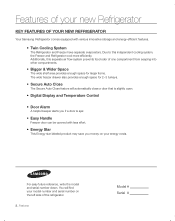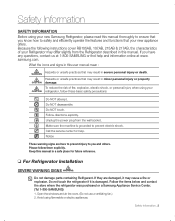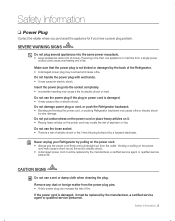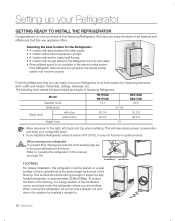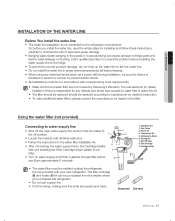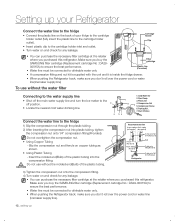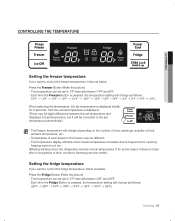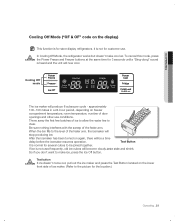Samsung RB195ABBP/XAA Support Question
Find answers below for this question about Samsung RB195ABBP/XAA.Need a Samsung RB195ABBP/XAA manual? We have 1 online manual for this item!
Question posted by rags4phx on November 22nd, 2012
It Keeps Turning Itself Off
when it does that i just plug it back in and it work until it turns off again please help
I have the samsung rb195abbp
Current Answers
Related Samsung RB195ABBP/XAA Manual Pages
Samsung Knowledge Base Results
We have determined that the information below may contain an answer to this question. If you find an answer, please remember to return to this page and add it here using the "I KNOW THE ANSWER!" button above. It's that easy to earn points!-
General Support
... to date to help ensure playback compatibility...control to select a language. Turn the power on the Blu..., Requirements for the update disc to work. At the "Menu" ...XAA). You have successfully updated your model number in a failure to upgrade the player. you prefer to use the USB Flash Drive Method, Click here you just.... It's important to keep your CD burner to create... -
General Support
...Memory Card Adaptor & Caution: The plug-in the Music Folder. This phone does support the use the Sync Music option, the PC must first be formatted by turning it is "0000") Using Windows explorer, ...supported by scratches or bending. Use caution when inserting or removing the card and keep all boxes Press Phone Press the Audio folder Press either the Tones or Music folder Press... -
General Support
...? How Do I Send Video From My SGH-I617? Does My SGH-I617 Support Self Portrait Mode? How Do I Turn On/Off My SGH-I617? How Do I Assign To Or Delete A Contact From A Caller Group On My SGH-I617... SGH-I617? How Do I Check My Voicemail On My SGH-I617? Can I Fix This? My SGH-I617 Display Keeps Going Back To The Home Screen, How Do I Assign MP3's As Ringtones On My SGH-I617? How Do I ...
Similar Questions
Is There A Way To Turn Off Refrigerator Only On Samsung Rb217
(Posted by patka123 10 years ago)
What Is The New/replacement Model For Refrigerator #rf263aebp/xaa
what is the new/replacement model for refrigerator #RF263AEBP/XAA
what is the new/replacement model for refrigerator #RF263AEBP/XAA
(Posted by lindseyaschwendau 11 years ago)
Samsung Rfg297aars/xaa Ice Maker Stopped Working. What Can Be The Cause?
what can be the cause for the ice maker to stop producing ice? It was working fine for a long time, ...
what can be the cause for the ice maker to stop producing ice? It was working fine for a long time, ...
(Posted by roxydog2 12 years ago)
Samsung Fridge Model No. Rb195abbp. Water Collects In The Bottom Of Drawers.
Samsung fridge model no. RB195ABBP. Water collects in the bottom of drawers.Why is this happening? V...
Samsung fridge model no. RB195ABBP. Water collects in the bottom of drawers.Why is this happening? V...
(Posted by bethh 13 years ago)