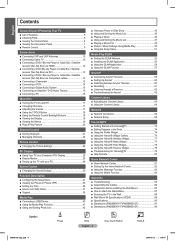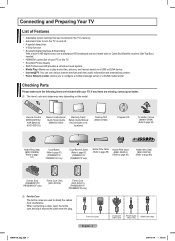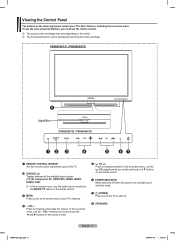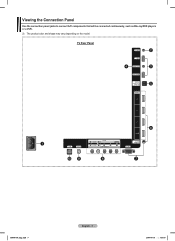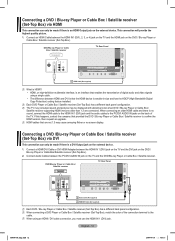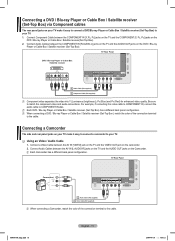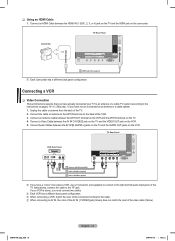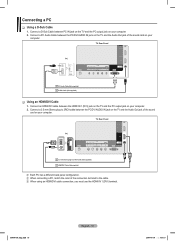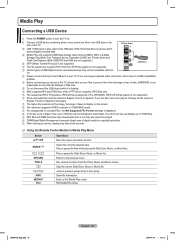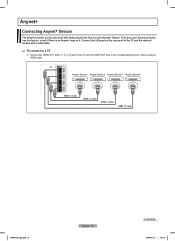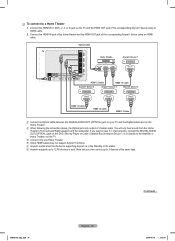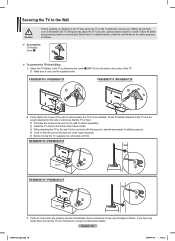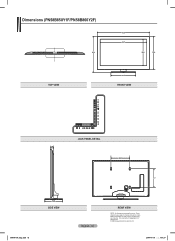Samsung PN58B860Y2F Support Question
Find answers below for this question about Samsung PN58B860Y2F.Need a Samsung PN58B860Y2F manual? We have 7 online manuals for this item!
Question posted by Bsingh2229 on January 1st, 2016
Ant In Jack
The Anyenna Jack Snapped Off While I Was Moving Furniture. Can This Be Replaced
Current Answers
Answer #1: Posted by waelsaidani1 on January 1st, 2016 10:29 AM
hello check for replacement parts here http://www.samsungparts.com/Products/Parts_and_Accessories/PN58B860Y2FXZA/Default.aspx
Related Samsung PN58B860Y2F Manual Pages
Samsung Knowledge Base Results
We have determined that the information below may contain an answer to this question. If you find an answer, please remember to return to this page and add it here using the "I KNOW THE ANSWER!" button above. It's that easy to earn points!-
General Support
... location of the defective pixels The color The size of the approximately 400,000 to visit our Online Service Request page . Generally, then, if you Plasma TV, With that said, what we do about a Plasma TV with defective pixels depends on a typical Plasma television is not an option. What Is Your Policy On Defective... -
General Support
... certainly imagine how disconcerting that signal is recommended that you've been detecting a popping or snapping noise whenever the broadcast programming you watch on your 40" Please follow these options may...TV ready, as well as Spanish). approximates a surround sound experience through the ANT IN jack on the remote to display the Main Menu. To disable it would like to ... -
General Support
... button on , turn them off. To activate the LNA feature, follow these steps: On many DLP TVs, the LNA feature only works in the ANT 1 In mode. If a DLP TV picture has snow, ghosts, dots, or white noise, it usually means that the cables connecting your video sources (outdoor...
Similar Questions
Do You Have Part?
I'm looking for a main board for 2009 Samsung model number PN50B400P3D. Do you have this part in sto...
I'm looking for a main board for 2009 Samsung model number PN50B400P3D. Do you have this part in sto...
(Posted by fdoxey0712 3 years ago)
Samsung. Pn42a450p1dxza Plasma Television Sound But No Picture
I would like to know what diagnostics I can do to tell which part I need
I would like to know what diagnostics I can do to tell which part I need
(Posted by dcharris812 8 years ago)
How Much Would I Pay For This Tv Used In Good Shape
(Posted by whitepinekate 10 years ago)
Where Can I Purchase A New Plasma Screen Model Pn51e450a1f
Where can I buy a new plasma screen model type pn51e450a1f
Where can I buy a new plasma screen model type pn51e450a1f
(Posted by Frankward325 10 years ago)