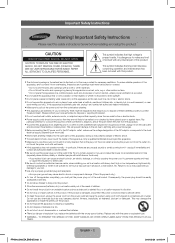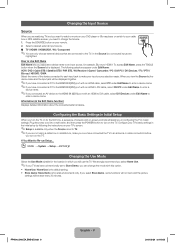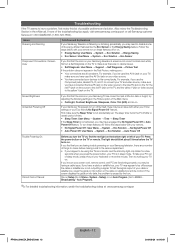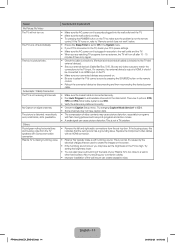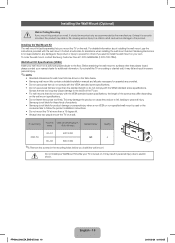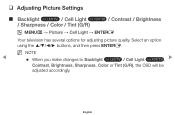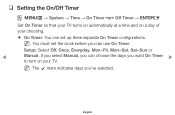Samsung PN51F4500AF Support Question
Find answers below for this question about Samsung PN51F4500AF.Need a Samsung PN51F4500AF manual? We have 3 online manuals for this item!
Question posted by dtjohnso26 on October 28th, 2021
Recall Turns Off
Current Answers
Answer #1: Posted by SonuKumar on October 28th, 2021 6:41 AM
Is your TV's red standby light on, off, or blinking?
TV's red standby light is on
TV's red standby light is off
TV's red standby light is blinking
https://www.samsung.com/us/support/troubleshooting/TSG01001086/
follow the process by the link above, if not contact support .. its power board issue.
Please respond to my effort to provide you with the best possible solution by using the "Acceptable Solution" and/or the "Helpful" buttons when the answer has proven to be helpful.
Regards,
Sonu
Your search handyman for all e-support needs!!
Related Samsung PN51F4500AF Manual Pages
Samsung Knowledge Base Results
We have determined that the information below may contain an answer to this question. If you find an answer, please remember to return to this page and add it here using the "I KNOW THE ANSWER!" button above. It's that easy to earn points!-
General Support
... change the image on your LCD TV for more than Plasma TVs, LCD TVs are watching your monitor so that ...is not covered under warranty. The advice above also holds true if you should avoid keeping a static picture (that it turns off if unattended for more than twenty minutes. Changing Picture Size If Your Watching TV... -
General Support
...that said, what we do about a Plasma TV with defective pixels, gather the information listed above, and then click here to visit our Online Service Request page . One or two defective pixels out of the TV screen If you are having a serious... defective pixels, service is normal. Note: If you want to 1.1 million pixels on a typical Plasma television is not an option. Generally, then, if you... -
General Support
...Phone (4) Enter the User Lock code (If you can still answer incoming calls, but you can 't recall your lock code, try using the last four digits of your wireless phone number. The phone locks ... special numbers). Locks the phone immediately (The phone stays locked until the lock code is turned on any of locks. The Auto Keyguard, Phone Lock, Picture/Video Lock, Contacts Lock and...
Similar Questions
I would like to know what diagnostics I can do to tell which part I need
Samsung pn51f4500af turns on manauly then cuts off in about 20 mins or so
I recently cracked my plasma screen on my samsung tv. I was trying to find out what all replacement ...
Where can I buy a new plasma screen model type pn51e450a1f