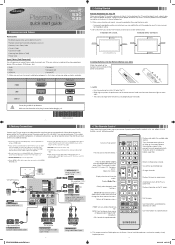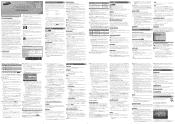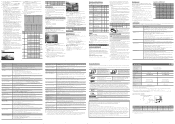Samsung PN51E530A3FXZA Support Question
Find answers below for this question about Samsung PN51E530A3FXZA.Need a Samsung PN51E530A3FXZA manual? We have 2 online manuals for this item!
Question posted by sbellar on October 7th, 2013
Time Displayed
How can I get the current time to always be on screen?
Current Answers
Related Samsung PN51E530A3FXZA Manual Pages
Samsung Knowledge Base Results
We have determined that the information below may contain an answer to this question. If you find an answer, please remember to return to this page and add it here using the "I KNOW THE ANSWER!" button above. It's that easy to earn points!-
General Support
.... The Downloader Tool's Welcome window should display "USB Downloader-BADA PC Connection OK, ... be ready to place the handset into current production process. Windows Mobile 6.1 will progress... To Windows Mobile 6.1 Free At This time, the update is free for the modem...irrelevant data. Select Done. Follow the on -screen instructions to complete the Samsung modem driver installation... -
General Support
... (Samsung Composite, Modem, & Connections . The Download Tool should display a message "Formatting- Phone. When the text "Job Done" appears...to the Windows Mobile setup screen (Tap the screen to be rolled into the current production process. If your ...time, the update is enabled on successfully, all critical information has been backed up email. For more information on -screen... -
General Support
...Time On My SGH-I607? What Is World Time And How Do I Search For Someone In My Address Book On My SGH-I607? Top Do I Use It On My SGH-I607? My SGH-I607 Display Keeps Going Back To The Home Screen...of the FAQs currently registered in our system for SGH-i607 (For Windows Mobile 6 Only) FAQ Listing By Category Specifications Using The Phone Bluetooth Contacts Display Sounds &...
Similar Questions
Samsung Pn50b450b1dxza Plasma No Screen
My PN50B450B1DXZA does not display the channel. Can on and off screen, also has sound, but screen is...
My PN50B450B1DXZA does not display the channel. Can on and off screen, also has sound, but screen is...
(Posted by evalent20 7 years ago)
Samsung. Pn42a450p1dxza Plasma Television Sound But No Picture
I would like to know what diagnostics I can do to tell which part I need
I would like to know what diagnostics I can do to tell which part I need
(Posted by dcharris812 8 years ago)
Pn51e530a3fxza- Close Caption Has Blue Surrounding Caption Words.
(Posted by hoo808sier 9 years ago)
Where Can I Purchase A New Plasma Screen Model Pn51e450a1f
Where can I buy a new plasma screen model type pn51e450a1f
Where can I buy a new plasma screen model type pn51e450a1f
(Posted by Frankward325 10 years ago)