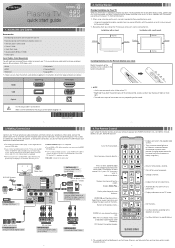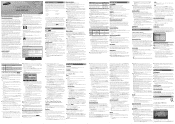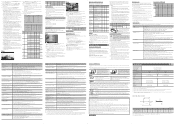Samsung PN51E450A1FXZA Support Question
Find answers below for this question about Samsung PN51E450A1FXZA.Need a Samsung PN51E450A1FXZA manual? We have 2 online manuals for this item!
Question posted by kenyon31481 on April 15th, 2014
I Cant Get The Initial Setup Menu Off My Screen.ive Reset And It Wont Go Away.
The person who posted this question about this Samsung product did not include a detailed explanation. Please use the "Request More Information" button to the right if more details would help you to answer this question.
Current Answers
Related Samsung PN51E450A1FXZA Manual Pages
Samsung Knowledge Base Results
We have determined that the information below may contain an answer to this question. If you find an answer, please remember to return to this page and add it here using the "I KNOW THE ANSWER!" button above. It's that easy to earn points!-
General Support
...;PC in Bluetooth configuration menu. Activesync > Go to search for other Bluetooth devices Highlight the desired Bluetooth Device, Press the left soft key for passkey during the initial setup of ActiveSync via Bluetooth,...the box to allow Serial cable or infrared connection to this is selected from the Home screen press the left soft key for Next Enter the Passcode, 0000 is the default, ... -
General Support
...as a service in Discoverable Mode: PC Configuration: On the PC - Select menu > Activesync > Settings > Open up ActiveSync and make ...Device Configuration: On the device, from the Home screen tap on Other Bluetooth Accessories, click here . Begin by installing...initial setup of ActiveSync via Bluetooth For General Bluetooth Information and Iinformation on Start&... -
General Support
... the phone battery). The Sync Process For My SPH-I300 Initiates But Does Not Continue After The Chimes. This is firmly plugged into the back of the physical connections on your computer. don't forget to change the port setting in the Setup menu to Local. Try switching ports; What Am I Doing Wrong? 1. Try...
Similar Questions
How Much To Replace Screen For Samsung 59 Inch Plasma Tv
(Posted by mswanoels6 9 years ago)
Can The Screen On A Samsung Pn51e450a1f Plasma Be Replaced
(Posted by stetAARON 10 years ago)
I Need A Screen
What's the price of a Samsung pn51e450a1f replacement plasma. Screen. And where can I order it
What's the price of a Samsung pn51e450a1f replacement plasma. Screen. And where can I order it
(Posted by pickdaddy319 10 years ago)
Where Can I Purchase A New Plasma Screen Model Pn51e450a1f
Where can I buy a new plasma screen model type pn51e450a1f
Where can I buy a new plasma screen model type pn51e450a1f
(Posted by Frankward325 10 years ago)
Where Do I Find Plasma Screen Replacement For A Samsung Plasma , Mod Pn42c450b1d
where do i find plasma screen replacement for a samsung plasma , mod PN42C450B1D?
where do i find plasma screen replacement for a samsung plasma , mod PN42C450B1D?
(Posted by otto69 12 years ago)