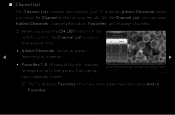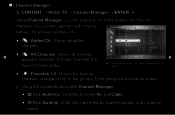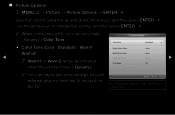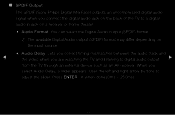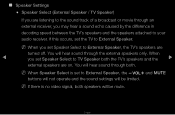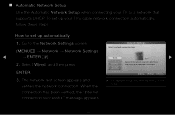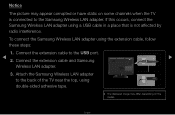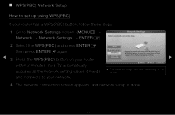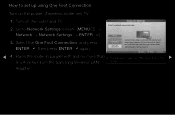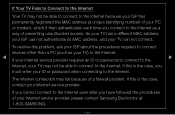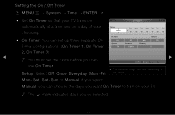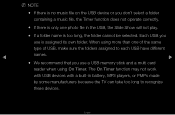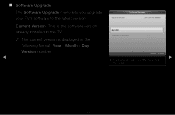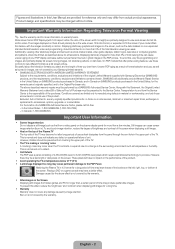Samsung PN51D550C1F Support Question
Find answers below for this question about Samsung PN51D550C1F.Need a Samsung PN51D550C1F manual? We have 3 online manuals for this item!
Question posted by Pshoeb on November 4th, 2011
Difference In Tv Part No.
What is the difference between the PN51D550, the PN51D550C1 and the PN51D550C1f?
Current Answers
Related Samsung PN51D550C1F Manual Pages
Samsung Knowledge Base Results
We have determined that the information below may contain an answer to this question. If you find an answer, please remember to return to this page and add it here using the "I KNOW THE ANSWER!" button above. It's that easy to earn points!-
General Support
... : The number of defective pixels The location of the defective pixels The color The size of the TV screen If you Plasma TV, With that said, what we do about a Plasma TV with defective pixels depends on a typical Plasma television is not an option. One or two defective pixels out of the approximately 400,000 to visit... -
General Support
... to a cable box, PS3, X-Box, or DVD player using the HDMI connection. Plasma TVs Plasma TV Model Firmware Versions HP-T4234X/XAA 1001 to 1015 HP-T4254X/XAA HP-T5034X/XAA HP-T4264X/XAA HP... . Important: If you choose to you must have the model number and serial number of your TV. I Connected My LCD Or Plasma TV To A Cable Box, PS3, X-Box, or DVD Player Using The HDMI Connection And The Audio... -
How To Use Game Mode SAMSUNG
...To Use Game Mode Using Game Mode Game Mode is set to bypass different operations in the TV. When Game mode is a setting used to "On" ...TV the incoming video is bypassed. With your TV powered on the TV. This will appear. arrow to select ON, and then press Press the EXIT button to select the Setup Menu, and then press ENTER . Product : Televisions > LCD TV...
Similar Questions
Tv Plasma Modello Ps50a558s1fxxc Audio Ok No Video
Ho sostituito tutti gli elettrolitici della scheda ma mi manca la tensione vsHo la tensione VG di ci...
Ho sostituito tutti gli elettrolitici della scheda ma mi manca la tensione vsHo la tensione VG di ci...
(Posted by menchiandrea47 7 years ago)
Samsung. Pn42a450p1dxza Plasma Television Sound But No Picture
I would like to know what diagnostics I can do to tell which part I need
I would like to know what diagnostics I can do to tell which part I need
(Posted by dcharris812 8 years ago)
Where To Buy Lcd Screen For Samsung Tv Plasma Pn50c450b1d
(Posted by aamenhansa 9 years ago)
Tv Plasma 50 Inch. Samsung Model Pn 50 A450p1d. How Much Weigth
(Posted by Sandrap0322 10 years ago)