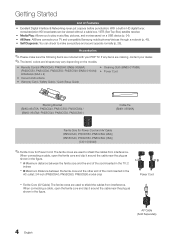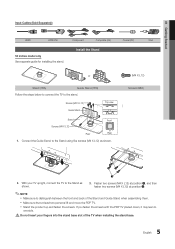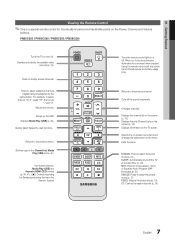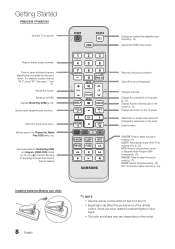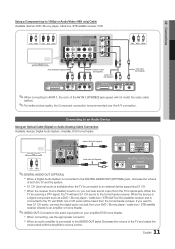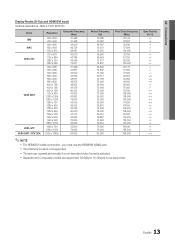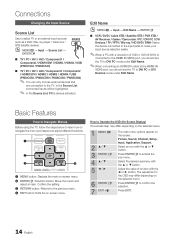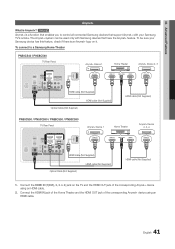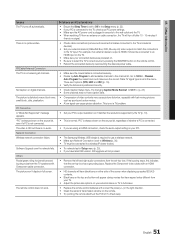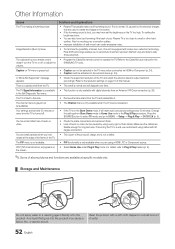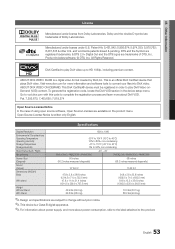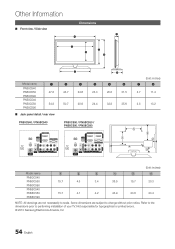Samsung PN50C550 Support Question
Find answers below for this question about Samsung PN50C550.Need a Samsung PN50C550 manual? We have 1 online manual for this item!
Current Answers
Answer #1: Posted by hzplj9 on October 30th, 2017 1:54 PM
Simple solution is to look at the back and read the hdmi connections. If there is arc next to any hdmi port then that is the port you can use and of course it will be supported. Only recent models have this feature so if the TV is fairly old then it will not have the option.
Samsung could not recognise your model code I'm afraid.
Related Samsung PN50C550 Manual Pages
Samsung Knowledge Base Results
We have determined that the information below may contain an answer to this question. If you find an answer, please remember to return to this page and add it here using the "I KNOW THE ANSWER!" button above. It's that easy to earn points!-
General Support
With that said, what we do about a Plasma TV with defective pixels depends on a typical Plasma television is not an option. Note: If you have only a few defective pixels, service is ... the information listed above, and then click here to view the warranty statement for you Plasma TV, Generally, then, if you want to visit our Online Service Request page . What Is Your Policy On Defective... -
General Support
... on these TVs to a Digital channel, you have selected are compatible with PIP for a particular Plasma TV. If the video sources you have your TV set to the Component 1 or 2 jacks, the PC jack, or the HDMI 1, 2 or 3 jacks. If you can only use PIP to view a channel and the input from... -
General Support
...: For the information about the display resolutions of their model numbers (for example, LN-T40 61 F, LN-T40 65 F) accept a 1080p television signal through HDMI and Component input. In addition, they also accept a 1080p video signal through the PC input. In addition, they also accept a 1080p video signal through the ...
Similar Questions
Do You Have Part?
I'm looking for a main board for 2009 Samsung model number PN50B400P3D. Do you have this part in sto...
I'm looking for a main board for 2009 Samsung model number PN50B400P3D. Do you have this part in sto...
(Posted by fdoxey0712 3 years ago)
Samsung. Pn42a450p1dxza Plasma Television Sound But No Picture
I would like to know what diagnostics I can do to tell which part I need
I would like to know what diagnostics I can do to tell which part I need
(Posted by dcharris812 8 years ago)
Pair My Iphone To Stream Netflix
I lost the remote to this Samsung plasma TV model# PN50B400P3D how can I manually pair my iPhone
I lost the remote to this Samsung plasma TV model# PN50B400P3D how can I manually pair my iPhone
(Posted by maupinvirginia 8 years ago)
How Much Would I Pay For This Tv Used In Good Shape
(Posted by whitepinekate 10 years ago)
Where Can I Purchase A New Plasma Screen Model Pn51e450a1f
Where can I buy a new plasma screen model type pn51e450a1f
Where can I buy a new plasma screen model type pn51e450a1f
(Posted by Frankward325 10 years ago)