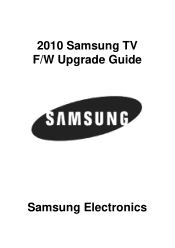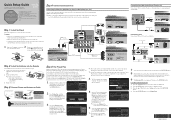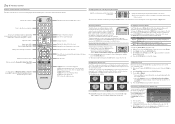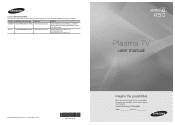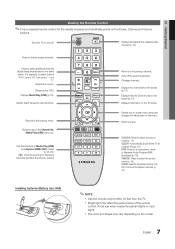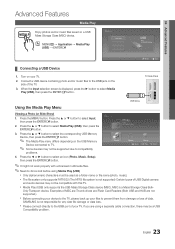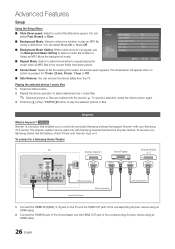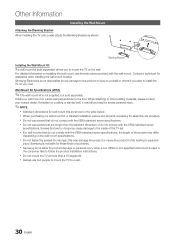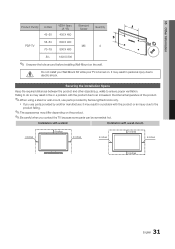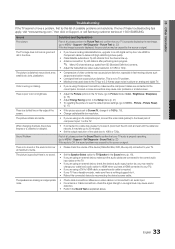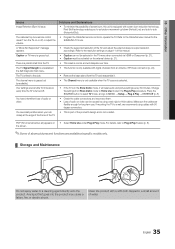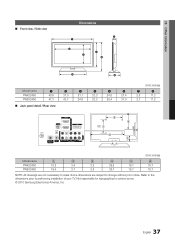Samsung PN50C450B1D Support Question
Find answers below for this question about Samsung PN50C450B1D.Need a Samsung PN50C450B1D manual? We have 5 online manuals for this item!
Question posted by ARGi4t on October 1st, 2013
Samsung Pn50c450b1d Wont Come On
The person who posted this question about this Samsung product did not include a detailed explanation. Please use the "Request More Information" button to the right if more details would help you to answer this question.
Current Answers
Related Samsung PN50C450B1D Manual Pages
Samsung Knowledge Base Results
We have determined that the information below may contain an answer to this question. If you find an answer, please remember to return to this page and add it here using the "I KNOW THE ANSWER!" button above. It's that easy to earn points!-
General Support
... is normal. Note: If you want to visit our Online Service Request page . Generally, then, if you Plasma TV, What Is Your Policy On Defective Plasma Cells or Pixels? One or two defective pixels out of the approximately 400,000 to 1.1 million pixels on :... of the TV screen If you are having a serious problem with defective pixels depends on a typical Plasma television is not an option. -
General Support
If you are presented below. and 9 p.m. and 9 p.m. In many setups, the television signal comes into your system is not connected to the TV without passing through the HTS or stereo. for both are using a home theater system (HTS) or ... -
General Support
... Screen To clean fingerprints and greasy smudges off the screen and cause permanent damage. clean your television correctly, follow these steps: Unplug your TV screen. Never spray it at most regular and.... Warning: Never use abrasive pads or paper towels. Most Samsung TVs come with a microfiber cloth that came with your Plasma TV with the cloth as gently as alcohol, benzene, ammonia, or ...
Similar Questions
Samsung Plasma Pn43d450a2d Turned Off By Itself And Wont Come Back On
(Posted by jesilga 10 years ago)
Wont Come On
if unplugged and plugged back in, blue light for off,on button blinks maybe twice, then nothing. The...
if unplugged and plugged back in, blue light for off,on button blinks maybe twice, then nothing. The...
(Posted by smithae1 12 years ago)