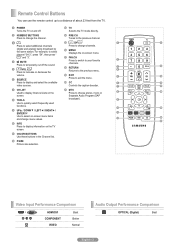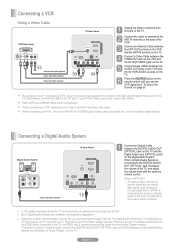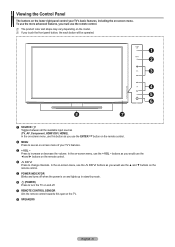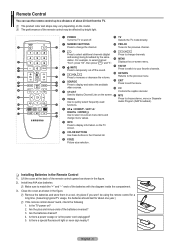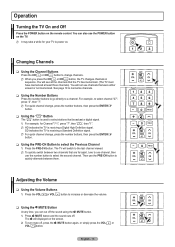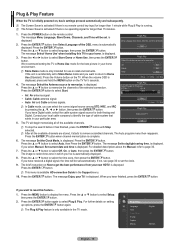Samsung PN50B400P3D Support Question
Find answers below for this question about Samsung PN50B400P3D.Need a Samsung PN50B400P3D manual? We have 3 online manuals for this item!
Question posted by Gradysmommy2011 on July 25th, 2012
Heard A Pop Sound. And Now Doesn't Power On. Standby Blinks 2 Slow Then 5 Fast
My Samsung pn50b400p3d made a pop sound and now won't power on. I would like to repair it myself but Samsung support will give me no help. When you plug the tv in the wall you hear it attempt to power on and the stand by red light blinks twice slowly then pauses and blinks 5 times quickly. What could be the problem and which board do you think is causing theproblem. Please help!!!
Current Answers
Related Samsung PN50B400P3D Manual Pages
Samsung Knowledge Base Results
We have determined that the information below may contain an answer to this question. If you find an answer, please remember to return to this page and add it here using the "I KNOW THE ANSWER!" button above. It's that easy to earn points!-
General Support
...may be able to adjust your problem is with the strongest digital signal. Set your TV to select Channel, and then ...with over -the-air digital channels These three solutions are seeing red, green, or blue dots in -line signal amplifier (also ...antenna, cable wall outlet, or cable box to your remote to the station you for instructions. You should be caused by adjusting your... -
General Support
.... If the suggestion above do not fix your problem, you need to both the TV and the computer. If You Are Using Your TV Strictly As A TV If you turn it on your Samsung LCD TV strictly as a TV, the Power Light will typically blink several times after you are trying to watch is firmly connected to get your... -
General Support
..., Discman, CD/DVD other functions and will blink rapidly 2 times per second Standby without Connection once every 2 seconds Low Battery Continued blinking, lower the battery the faster the blink. Crystal stereo sound effect and powerful bass reflection designs. Answering a mobile phone call ends, the music will stay on Recharging Complete Light is CE - Compact design and easy to...
Similar Questions
My Tv Turn On I Have Power The Red Light Blinks Five Times Then Blank Slate One
(Posted by hryckewyczw 2 years ago)
Do You Have Part?
I'm looking for a main board for 2009 Samsung model number PN50B400P3D. Do you have this part in sto...
I'm looking for a main board for 2009 Samsung model number PN50B400P3D. Do you have this part in sto...
(Posted by fdoxey0712 4 years ago)
The Buttons On The Tv And Remote Control Don't Work.
The TV turns on by itself when i plug it in to the power outlet and the buttons on the TV and remote...
The TV turns on by itself when i plug it in to the power outlet and the buttons on the TV and remote...
(Posted by oruiz110 9 years ago)
Samsung Fp-t5084 Won't Power On Blinking Red Light
(Posted by pamilgbe 9 years ago)
Black Screen Power Button Blinks Four Times And Optical Video Is Red Light
(Posted by Jeniseleombruno 11 years ago)