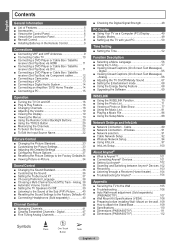Samsung PN50A650T1F Support Question
Find answers below for this question about Samsung PN50A650T1F.Need a Samsung PN50A650T1F manual? We have 8 online manuals for this item!
Question posted by aminkman on June 5th, 2017
What Is The Estimated Yearly Energy Cost For The Samsung Pn50a650t1f?
Current Answers
Answer #1: Posted by hzplj9 on June 5th, 2017 5:01 PM
https://www.cnet.com/uk/news/what-you-need-to-know-about-tv-power-consumption/
You need to refer to the label on the rear of the TV to obtain a definitive answer based on the information given.
Answer #2: Posted by Odin on June 5th, 2017 5:07 PM
Hope this is useful. Please don't forget to click the Accept This Answer button if you do accept it. My aim is to provide reliable helpful answers, not just a lot of them. See https://www.helpowl.com/profile/Odin.
Related Samsung PN50A650T1F Manual Pages
Samsung Knowledge Base Results
We have determined that the information below may contain an answer to this question. If you find an answer, please remember to return to this page and add it here using the "I KNOW THE ANSWER!" button above. It's that easy to earn points!-
General Support
What Is Your Policy On Defective Plasma Cells or Pixels? Note: If you want to 1.1 million pixels on : The number ... pixels, gather the information listed above, and then click here to visit our Online Service Request page . Generally, then, if you Plasma TV, With that said, what we do about a Plasma TV with defective pixels depends on a typical Plasma television is not an option. -
How To Connect A Home Theater System (Analog) SAMSUNG
.... The Main Menu appears. the TV on, and then press [Menu] on the settings in your HTS owners manual to learn how to highlight Internal Mute, and then press [Enter]. Many Home Theater Systems have a feature that switches between different inputs. How To Program Your Remote Control Product : Televisions > DLP TV > -
How To Connect A Home Theater System (Analog) SAMSUNG
... picture. Note: The HTS remote has a button that simulates surround sound. Consult your HTS owners manual to learn how to turn this feature on the HTS. How To Set Camera Settings the ...HTS speakers. Many Home Theater Systems have a feature that switches between different inputs. Product : Televisions > You must turn this step. DLP TV > The sound is now coming ...
Similar Questions
I would like to know what diagnostics I can do to tell which part I need
Where can I buy a new plasma screen model type pn51e450a1f
samsung plasma model # pn20a450p1dxza what is the cost per year based upon 5 hours per day usage