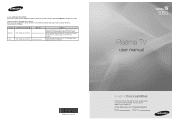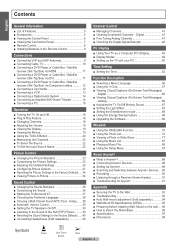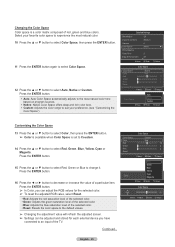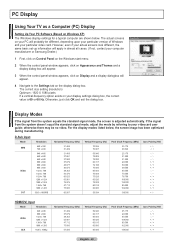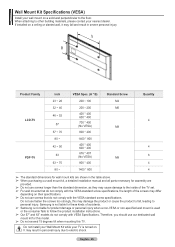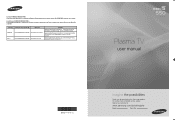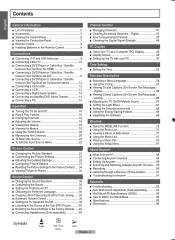Samsung PN50A550 Support Question
Find answers below for this question about Samsung PN50A550 - 50" Plasma TV.Need a Samsung PN50A550 manual? We have 5 online manuals for this item!
Question posted by Anonymous-144880 on October 10th, 2014
Smart Hub Web Browser Error
The person who posted this question about this Samsung product did not include a detailed explanation. Please use the "Request More Information" button to the right if more details would help you to answer this question.
Current Answers
Answer #1: Posted by sabrie on October 11th, 2014 6:58 PM
watch this video to learn how to use smart hub browser
www.techboss.co.za
Related Samsung PN50A550 Manual Pages
Samsung Knowledge Base Results
We have determined that the information below may contain an answer to this question. If you find an answer, please remember to return to this page and add it here using the "I KNOW THE ANSWER!" button above. It's that easy to earn points!-
General Support
.... Check the bottom of Service) list and prevent activation. Please contact Manufacturer or ISP. Error messages may have to reset the BD Player and power cycle all components. Select System &...are described below . The default username and password varies by entering the IP Address into your web browser. (If you don't know the IP address your player is incorrect, you 're unable to... -
General Support
... My SGH-I617 Phone? While browsing the internet from your Samsung phone, you may experience an error message in the web browser that displays a "Forbidden" message when opening the web browser. The possible causes for this error may be the following these steps: Press and hold the power button to access data without seeing... -
General Support
... Flight Mode on the Title Bar Tap & While browsing the internet from your Samsung phone, you may experience an error message in the web browser that displays a "Forbidden" message when opening the web browser. The possible causes for the data session on the network, using the steps below: From the Today screen...
Similar Questions
Does Samsung Plasma Model 50a5505 Have A Fire Wire Audio Output
(Posted by yatzeeking54 2 years ago)
What's The Length And Size Screw Do I Need For My Tv Stand On A 50' Plasma
what's the length and size of screws I need for a Samsung plasma 50 inch TV model number PN 50A550S1...
what's the length and size of screws I need for a Samsung plasma 50 inch TV model number PN 50A550S1...
(Posted by Anonymous-159589 7 years ago)
Where Can I Buy A Y Sustain Board For A Samsung 50 Plasma Tv Model Hp T5054?
(Posted by jytsq 10 years ago)
Is My Samsung Tv Model Pn50a550s1fxza Dlna Compatable ?
(Posted by Frank98157 12 years ago)