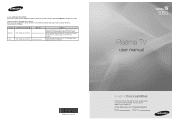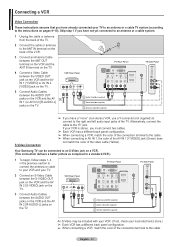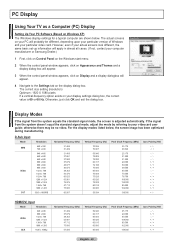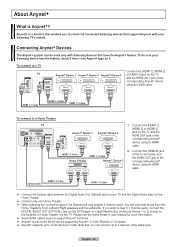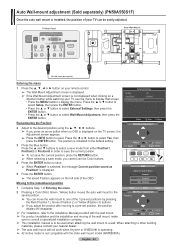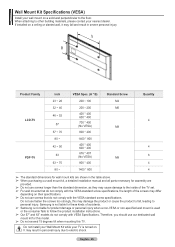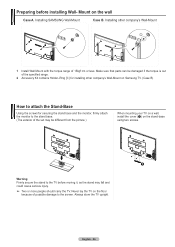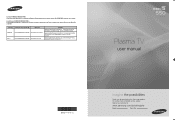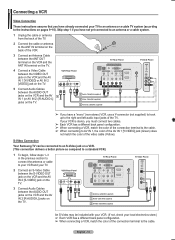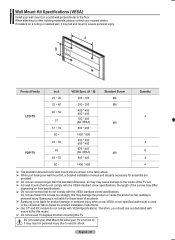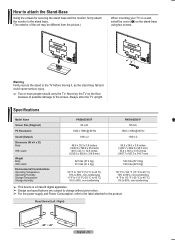Samsung PN50A550 Support Question
Find answers below for this question about Samsung PN50A550 - 50" Plasma TV.Need a Samsung PN50A550 manual? We have 5 online manuals for this item!
Question posted by Frank98157 on November 21st, 2011
Is My Samsung Tv Model Pn50a550s1fxza Dlna Compatable ?
The person who posted this question about this Samsung product did not include a detailed explanation. Please use the "Request More Information" button to the right if more details would help you to answer this question.
Current Answers
Answer #2: Posted by quaff on November 21st, 2011 4:27 PM
It does not appear to be. There should be a DLNA logo on the product itself and/or the packaging. You can always check http://www.dlna.org/products/ and look up any products you are curious about (I was not able to find your make/model in thier database)
Related Samsung PN50A550 Manual Pages
Samsung Knowledge Base Results
We have determined that the information below may contain an answer to this question. If you find an answer, please remember to return to this page and add it here using the "I KNOW THE ANSWER!" button above. It's that easy to earn points!-
General Support
...a few defective pixels, service is normal. One or two defective pixels out of the TV screen If you are having a serious problem with defective pixels depends on: The number of...then, if you Plasma TV, With that said, what we do about a Plasma TV with defective pixels, gather the information listed above, and then click here to 1.1 million pixels on a typical Plasma television is not an option... -
General Support
... using a DVI-D cable. or newer models, an HDMI jack (for laptops are compatible with a window asking if you don't have a DVI-D output jack. Many have the PC on, the TV will connect the audio as a computer monitor have a 2007 Samsung DLP, LCD, or Plasma TV with your monitor. Samsung TVs are different than one of... -
General Support
... the wall mount you are VESA wall mount or arm mount compatible except the 63 inch models. All 2006 LN-S series LCD TVs are All 2008 PN and 2007 HP-T and FP-T Samsung Plasma TVs are looking for a wall mount for a list of TV. The wall mount for your favorite search engine for a current Pro...
Similar Questions
Does Samsung Plasma Model 50a5505 Have A Fire Wire Audio Output
(Posted by yatzeeking54 2 years ago)
What's The Length And Size Screw Do I Need For My Tv Stand On A 50' Plasma
what's the length and size of screws I need for a Samsung plasma 50 inch TV model number PN 50A550S1...
what's the length and size of screws I need for a Samsung plasma 50 inch TV model number PN 50A550S1...
(Posted by Anonymous-159589 7 years ago)
Type Of Power Capacitors Required For Samsung 50' Plasma Tv, Model Pn50a55081f?
(Posted by ab1234 9 years ago)
Where Can I Buy A Y Sustain Board For A Samsung 50 Plasma Tv Model Hp T5054?
(Posted by jytsq 10 years ago)
Settings For Samsung Pn50a550
On my previous TV, I could pre-select a channel that appeared when I first turned on the TV. Is ther...
On my previous TV, I could pre-select a channel that appeared when I first turned on the TV. Is ther...
(Posted by jjskare 10 years ago)