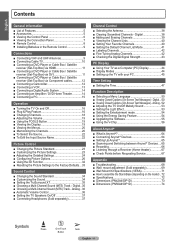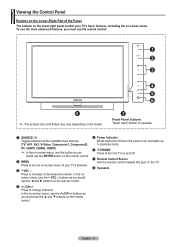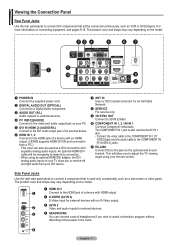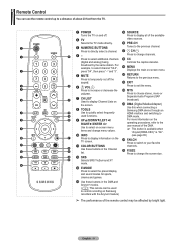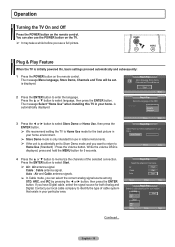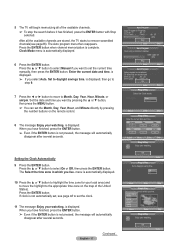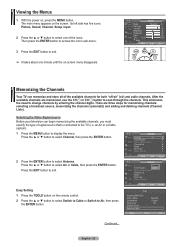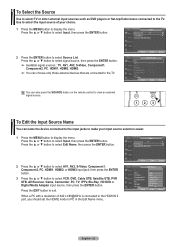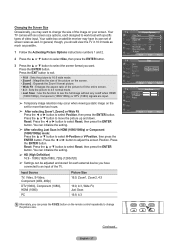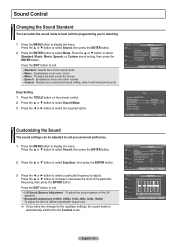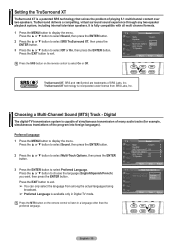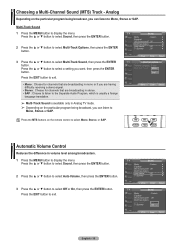Samsung PN50A450P1DXZA Support Question
Find answers below for this question about Samsung PN50A450P1DXZA.Need a Samsung PN50A450P1DXZA manual? We have 1 online manual for this item!
Question posted by Bethscot on November 27th, 2013
Tv Does Not Control From Remote
TV does not control from remote. Sensor indicates remote signal is being received.
Current Answers
Answer #1: Posted by cursed on November 27th, 2013 8:35 PM
first Check if a Remote Control is Transmitting an Infrared Signal
check this link below:
http://www.wikihow.com/Check-if-a-Remote-Control-is-Transmitting-an-Infrared-Signal
thumbs up if helped
Take Care
bye
Related Samsung PN50A450P1DXZA Manual Pages
Samsung Knowledge Base Results
We have determined that the information below may contain an answer to this question. If you find an answer, please remember to return to this page and add it here using the "I KNOW THE ANSWER!" button above. It's that easy to earn points!-
General Support
...side of the phone. The call control, phone status indicators, response and hold, and information ...received, a tone can be received by using the volume key on the Bluetooth headset. AVRCP Audio/Video Remote Control Profile provides a standard interface to control TVs... remote control (or other items to access a remote network through the headset, instead of a streaming audio signal from... -
General Support
... of images from a target device Remote Camera: Allows the initiator to . The object formats are supported: recent call control, phone status indicators, response and hold, and information ... click here. AVRCP Audio/Video Remote Control Profile provides a standard interface to control TVs, hi-fi equipment, or other to mention a few. You can then be received by using the volume key on... -
General Support
...control of a streaming audio signal from a media source to include common features from a laptop, by the sender (handset), not the receiver...received, a tone can then be made available in the hands-free car kit making it connects the phone to mention a few. AVRCP Audio/Video Remote Control Profile provides a standard interface to control TVs... call control, phone status indicators, response...
Similar Questions
Samsung. Pn42a450p1dxza Plasma Television Sound But No Picture
I would like to know what diagnostics I can do to tell which part I need
I would like to know what diagnostics I can do to tell which part I need
(Posted by dcharris812 8 years ago)
How Much Is A Samsung 50 Inch Plasma Model Number Pn50a450p1dxza Worth
(Posted by zeyadSay 9 years ago)
How Much Is A Samsung 50 Inch Plasma Model Number Pn50a450p1dxza
(Posted by KUTURavnit 10 years ago)
How To Turn On My Ir Signal On My Samsung (pn50a450p1dxza) Plasma Tv.
(Posted by jumich 10 years ago)