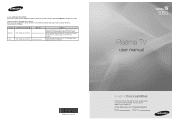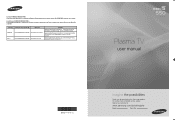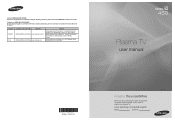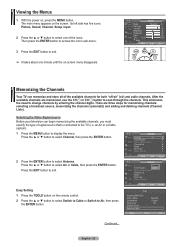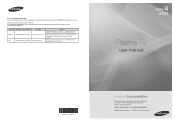Samsung PN50A450 Support Question
Find answers below for this question about Samsung PN50A450 - 50" Plasma TV.Need a Samsung PN50A450 manual? We have 8 online manuals for this item!
Question posted by dduncanboy on July 30th, 2010
Malfunctiioning
samsung PN50A450P1D has two vertical black 1inch wide bars at the left side of screen,can you advise .
Regards
Dwane Duncan
Current Answers
Related Samsung PN50A450 Manual Pages
Samsung Knowledge Base Results
We have determined that the information below may contain an answer to this question. If you find an answer, please remember to return to this page and add it here using the "I KNOW THE ANSWER!" button above. It's that easy to earn points!-
General Support
... off if unattended for more than Plasma TVs, LCD TVs are using your LCD TV as a computer monitor, the same general rule holds true: Avoid keeping a static picture or a picture with static elements (black bars, black borders, logos, etc.) on after about twenty minutes, or set up a screen saver that contains no or few moving elements... -
General Support
... 400,000 to view the warranty statement for you are having a serious problem with defective pixels depends on a typical Plasma television is not an option. Note: If you want to 1.1 million pixels on : The number of defective pixels The location of the defective pixels The color The size of the TV screen If you Plasma TV, -
General Support
Press the Source button on the keyboard. If this procedure does not resolve your TV continues to a computer and the Power Light blinks continuously and the screen doesn't go on when you are using its power management system. For service information, see the bottom of this problem, follow these steps: Make sure ...
Similar Questions
What's The Length And Size Screw Do I Need For My Tv Stand On A 50' Plasma
what's the length and size of screws I need for a Samsung plasma 50 inch TV model number PN 50A550S1...
what's the length and size of screws I need for a Samsung plasma 50 inch TV model number PN 50A550S1...
(Posted by Anonymous-159589 7 years ago)
Where Can I Buy A Y Sustain Board For A Samsung 50 Plasma Tv Model Hp T5054?
(Posted by jytsq 10 years ago)
Tv Plasma 50 Inch. Samsung Model Pn 50 A450p1d. How Much Weigth
(Posted by Sandrap0322 10 years ago)
What Do I Use To Clean My Plasma Screen. Model Pn50a450p1dxza. Thanks
(Posted by rinj1 11 years ago)
How Do You Remove The Screen From A Pn50a450 Tv?
(Posted by thirteenpanthers 11 years ago)