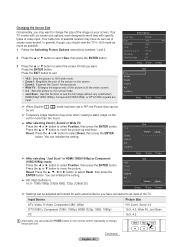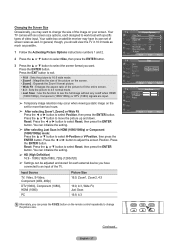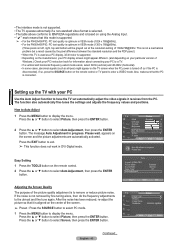Samsung PN50A450 Support Question
Find answers below for this question about Samsung PN50A450 - 50" Plasma TV.Need a Samsung PN50A450 manual? We have 8 online manuals for this item!
Question posted by thirteenpanthers on May 13th, 2012
How Do You Remove The Screen From A Pn50a450 Tv?
The person who posted this question about this Samsung product did not include a detailed explanation. Please use the "Request More Information" button to the right if more details would help you to answer this question.
Current Answers
Related Samsung PN50A450 Manual Pages
Samsung Knowledge Base Results
We have determined that the information below may contain an answer to this question. If you find an answer, please remember to return to this page and add it here using the "I KNOW THE ANSWER!" button above. It's that easy to earn points!-
General Support
Removing Your TV from Shop Mode or Store Demo Mode First, confirm your TV is displayed on the screen, your TV for about seven seconds. If your remote control. the volume bar displayed on the screen immediately press and hold the MENU button on your TV from Shop Mode or Store Demo Mode. If Dynamic or Dynamic... -
How To Get Your TV Out Of Shop Mode SAMSUNG
...TV is displayed on the screen. For LCD TVs Manufactured in 2007 - 2008 Confirm Your TV Is In Shop Mode To confirm your TV is set to press the INFO button on the screen, your remote control. if the TV is displayed on your TV... follow these steps: Press the Volume button on the side panel of your TV on your TV has been removed from Shop Mode. The volume bar is no , please tell us why ... -
General Support
..., FPT series, LNT series, HLT series, or TXT series), or a 2008 Samsung TV (LN, HL, PN or TXT series) and your TV keeps returning to the Dynamic mode, it means that the TV is displayed on the screen, your TV has been removed from Shop Mode or Store Demo Mode. See if the Picture Mode setting...
Similar Questions
What's The Length And Size Screw Do I Need For My Tv Stand On A 50' Plasma
what's the length and size of screws I need for a Samsung plasma 50 inch TV model number PN 50A550S1...
what's the length and size of screws I need for a Samsung plasma 50 inch TV model number PN 50A550S1...
(Posted by Anonymous-159589 7 years ago)
Is It Possible To Purchase A Replacement Screen For A Plasms Tv?
Is it possible to purchase a replacement screen for a plasma tv?
Is it possible to purchase a replacement screen for a plasma tv?
(Posted by robertandrewspringman 9 years ago)
Tv Plasma 50 Inch. Samsung Model Pn 50 A450p1d. How Much Weigth
(Posted by Sandrap0322 10 years ago)
What Do I Use To Clean My Plasma Screen. Model Pn50a450p1dxza. Thanks
(Posted by rinj1 11 years ago)