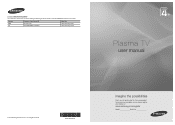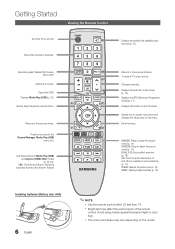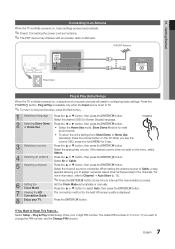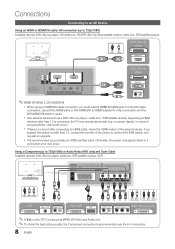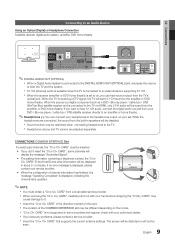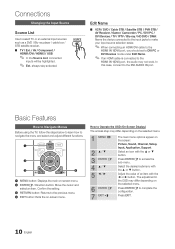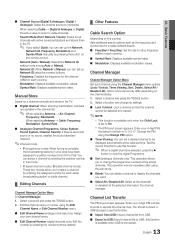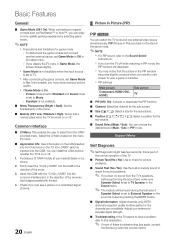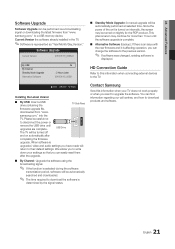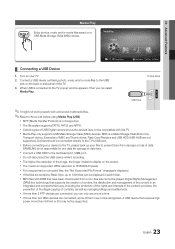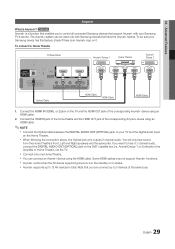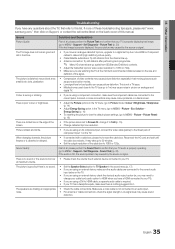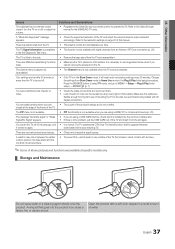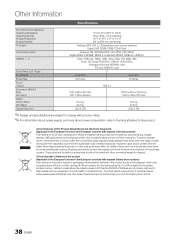Samsung PS42C430 Support Question
Find answers below for this question about Samsung PS42C430.Need a Samsung PS42C430 manual? We have 1 online manual for this item!
Question posted by hotxx123 on August 23rd, 2012
How Much Screen Samsung Tv 43 Ps42c430a1xzn
The person who posted this question about this Samsung product did not include a detailed explanation. Please use the "Request More Information" button to the right if more details would help you to answer this question.
Current Answers
Related Samsung PS42C430 Manual Pages
Samsung Knowledge Base Results
We have determined that the information below may contain an answer to this question. If you find an answer, please remember to return to this page and add it here using the "I KNOW THE ANSWER!" button above. It's that easy to earn points!-
General Support
... said, what we do about a Plasma TV with defective pixels, gather the information ...TV screen If you Plasma TV, What Is Your Policy On Defective Plasma Cells or Pixels? Generally, then, if you have only a few defective pixels, service is normal. Note: If you want to view the warranty statement for you are having a serious problem with defective pixels depends on a typical Plasma television... -
General Support
... - O's indicate compatibility - PIP and PIP swap (switching pictures between the main screen and the PIP window) will not work . If the video sources you do not have selected are compatible with PIP for a particular Plasma TV. If you have your TV set to the Component 1 or 2 jacks, the PC jack, or the... -
General Support
...Phonebook Photo Slides Podcasts RSS Reader Search ShoZu Smart Converter Smart Memo Smart Reader TV Out Viewer Task Manager Task Switcher Tasks Text Message VZAppZone Video Editor Windows ... Display Managed Programs Memory Motion Sensor Optical Mouse Power Regional Settings Remove Programs Screen TV Out Version Windows Update Connections Beam Bluetooth Domain Enroll USB Connection Mode USB to see...
Similar Questions
Samsung. Pn42a450p1dxza Plasma Television Sound But No Picture
I would like to know what diagnostics I can do to tell which part I need
I would like to know what diagnostics I can do to tell which part I need
(Posted by dcharris812 8 years ago)
Broken Screen Model # Ps42c430aixxa
How Much Will It Cost To Replace The Broken 42'' Broken Plasma Screen
How Much Will It Cost To Replace The Broken 42'' Broken Plasma Screen
(Posted by simatenyambe 9 years ago)
I Want To Upgrade Firmware For Samsung Ps42c430 Model Tv
Firmware upgrade
Firmware upgrade
(Posted by Gabran 10 years ago)
Broken Lcd
my plasma 42 inch has a broken lcd is it posible to use even if is broken because it wont turn on
my plasma 42 inch has a broken lcd is it posible to use even if is broken because it wont turn on
(Posted by aa09062002 11 years ago)
Blank Screen For My Samsung Plasma. I Have Plenty Of Audio And It Look Like The
(Posted by Cfanning0327 11 years ago)