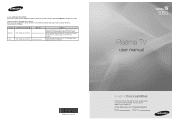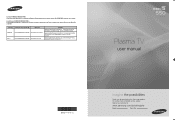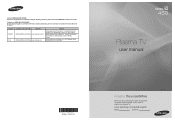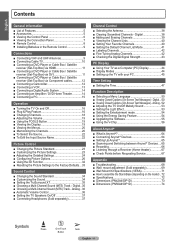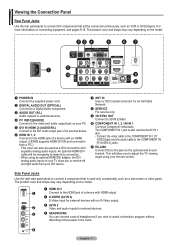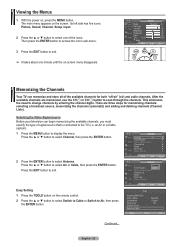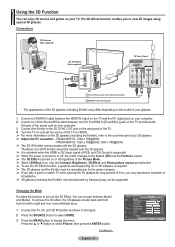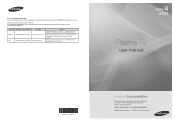Samsung PN50A450 Support Question
Find answers below for this question about Samsung PN50A450 - 50" Plasma TV.Need a Samsung PN50A450 manual? We have 8 online manuals for this item!
Question posted by rwz6969 on December 7th, 2010
How Do I Hook It Up For 3d
The person who posted this question about this Samsung product did not include a detailed explanation. Please use the "Request More Information" button to the right if more details would help you to answer this question.
Current Answers
Related Samsung PN50A450 Manual Pages
Samsung Knowledge Base Results
We have determined that the information below may contain an answer to this question. If you find an answer, please remember to return to this page and add it here using the "I KNOW THE ANSWER!" button above. It's that easy to earn points!-
General Support
... the defective pixels The color The size of the approximately 400,000 to 1.1 million pixels on a typical Plasma television is not an option. Generally, then, if you Plasma TV, With that said, what we do about a Plasma TV with defective pixels, gather the information listed above, and then click here to view the warranty statement for... -
General Support
... White, 1 hour period & 5 minutes operation time, SAMSUNG plasma monitor automatically operates All White mode every 5 minutes each period. Silver... all white. - Display Screen Size 127cm (50) Resolution 1365 x 768 Brightness 1,300cd/m²... Screen. - Pictures Scan System Progressive Scan Digital Comb Filter 3D Comb filter Picture Mode Dynamics, Standard,Movie, Custom Screen Mode... -
How To Convert 2D Content To 3D SAMSUNG
Plasma TV > Some scenes may not appear as 3-dimensional as other scenes. Use the arrow buttons to select the 2D to view in 3D. If no, please tell us why so we can improve the content. How To Convert 2D Content To 3D STEP 2. To convert a 2D source to 3D... to 3D conversion icon, and then press Enter . Select the Picture menu. 3D. 3D mode. How To Perform A Self Diagnosis 33813. The TV will ...
Similar Questions
What's The Length And Size Screw Do I Need For My Tv Stand On A 50' Plasma
what's the length and size of screws I need for a Samsung plasma 50 inch TV model number PN 50A550S1...
what's the length and size of screws I need for a Samsung plasma 50 inch TV model number PN 50A550S1...
(Posted by Anonymous-159589 7 years ago)
Where Can I Buy A Y Sustain Board For A Samsung 50 Plasma Tv Model Hp T5054?
(Posted by jytsq 10 years ago)
Tv Plasma 50 Inch. Samsung Model Pn 50 A450p1d. How Much Weigth
(Posted by Sandrap0322 10 years ago)
What Do I Use To Clean My Plasma Screen. Model Pn50a450p1dxza. Thanks
(Posted by rinj1 11 years ago)
How Do You Remove The Screen From A Pn50a450 Tv?
(Posted by thirteenpanthers 11 years ago)