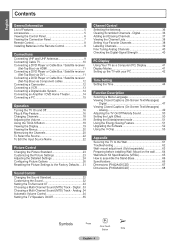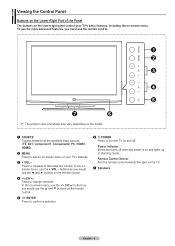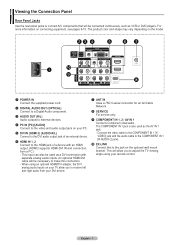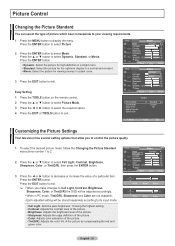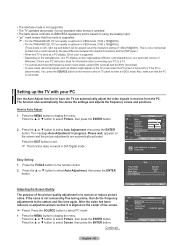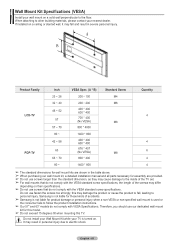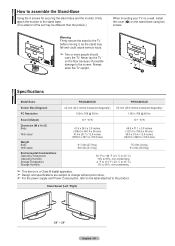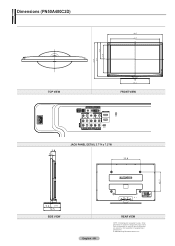Samsung PN50A400C2D Support Question
Find answers below for this question about Samsung PN50A400C2D.Need a Samsung PN50A400C2D manual? We have 4 online manuals for this item!
Question posted by slsaunders62 on February 6th, 2013
Model # Pn50a400c2dxza
I Have A 51 In. I Would Like To Put The Stand On But I Found The Bag With The Screws But Can Not Find The Instructions. Can You Tell Me How To Do So Or Send Me Directons To My Email?
Current Answers
Related Samsung PN50A400C2D Manual Pages
Samsung Knowledge Base Results
We have determined that the information below may contain an answer to this question. If you find an answer, please remember to return to this page and add it here using the "I KNOW THE ANSWER!" button above. It's that easy to earn points!-
General Support
...are having a serious problem with defective pixels depends on a typical Plasma television is not an option. Generally, then, if you Plasma TV, Note: If you want to visit our Online Service Request... page . What Is Your Policy On Defective Plasma Cells or Pixels? With that said, what we do about a Plasma TV with defective pixels, gather the information listed above, ... -
General Support
... be successful and playback may be compromised. After installing 2.0 and with valid certificates can be updated using a USB Flash drive. Firmware Update Instructions - CD Method All Blu-ray models can be accessed. By default, this feature must have a USB Flash drive installed if you leave the Ethernet cable connected. Press the... -
General Support
... For example, if user selects All White, 1 hour period & 5 minutes operation time, SAMSUNG plasma monitor automatically operates All White mode every 5 minutes each period. Silver Strips from 1 x 1 to...~ 40°C Humidity 20 ~ 80% Accessories Basic Stand (optional), User Instructions (CD), Power cord, VGA cable, Remote Control (Batteries included) Optional Wall Mount, ...
Similar Questions
Where Can I Get The Software Update For My Samsung Pn50a400c2dxza?
Where can I get the software update for my Samsung PN50A400C2DXZA?
Where can I get the software update for my Samsung PN50A400C2DXZA?
(Posted by vexxer1 4 years ago)
Samsung. Pn42a450p1dxza Plasma Television Sound But No Picture
I would like to know what diagnostics I can do to tell which part I need
I would like to know what diagnostics I can do to tell which part I need
(Posted by dcharris812 8 years ago)
Model Pn51d440a5d Plasma Tv
Is the Model PN51D4405D samsung plasma TV considered to be HD?
Is the Model PN51D4405D samsung plasma TV considered to be HD?
(Posted by garystansbury 12 years ago)