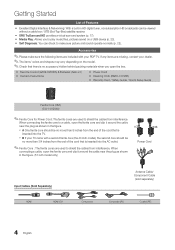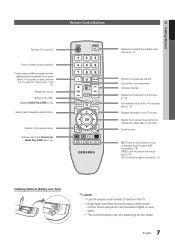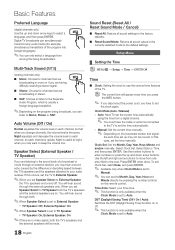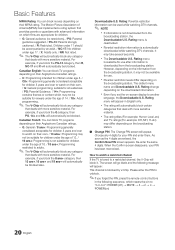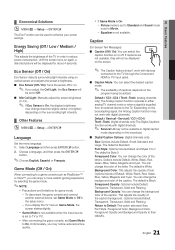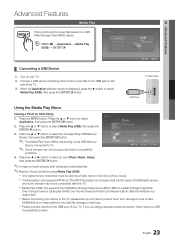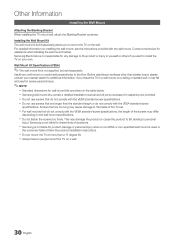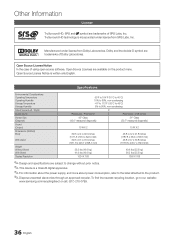Samsung PN43D450A2D Support Question
Find answers below for this question about Samsung PN43D450A2D.Need a Samsung PN43D450A2D manual? We have 1 online manual for this item!
Question posted by Eddiefrost on July 16th, 2014
Does Samsung Pn43d450a2d Have Digital Tuner
The person who posted this question about this Samsung product did not include a detailed explanation. Please use the "Request More Information" button to the right if more details would help you to answer this question.
Current Answers
Related Samsung PN43D450A2D Manual Pages
Samsung Knowledge Base Results
We have determined that the information below may contain an answer to this question. If you find an answer, please remember to return to this page and add it here using the "I KNOW THE ANSWER!" button above. It's that easy to earn points!-
General Support
... defective pixels out of the TV screen If you are having a serious problem with defective pixels depends on a typical Plasma television is not an option. With that said, what we do about a Plasma TV with defective pixels, gather the information listed above, and then click here to visit our Online Service Request page... -
General Support
... the AV, S-Video, or Component jacks. All PN, HP-T, FP-T, HP-S, SP-S, HP-R, and SP-R series Samsung Plasma TVs have a single, integrated ATSC (digital)/NTSC (analog) tuner. The user's manuals for them in ATSC/NTSC tuner lets you tune to view or download online. On the other hand, you can watch an analog TV... -
General Support
... Captions in a broadcast, the signal from that pass into your TV through the HDMI, DVI, or Component jacks do not pass through the TV's tuner. As a result, on most current Samsung TVs with integrated analog/digital tuners, you will use the menu of decoding Closed Captions. Signals from these jacks pass through the...
Similar Questions
Samsung. Pn42a450p1dxza Plasma Television Sound But No Picture
I would like to know what diagnostics I can do to tell which part I need
I would like to know what diagnostics I can do to tell which part I need
(Posted by dcharris812 8 years ago)
Samsung Plasma Pn43d450a2d Making Clicking Sound And Wont Turn On
(Posted by kfoeinara 9 years ago)
Digital Tuner
I'm not sure whether to get a converter box or not. does this model have a digital tuner? Radio Shac...
I'm not sure whether to get a converter box or not. does this model have a digital tuner? Radio Shac...
(Posted by ameperosapati 12 years ago)