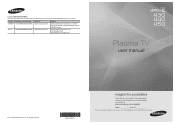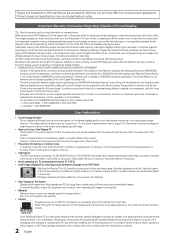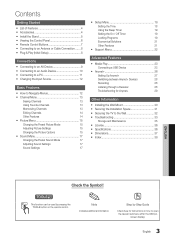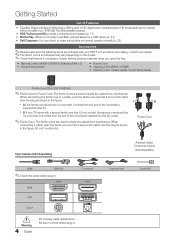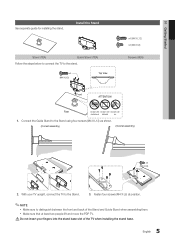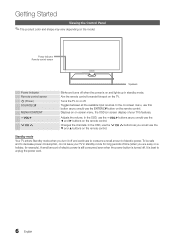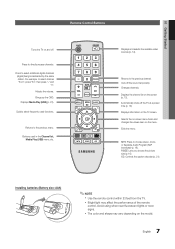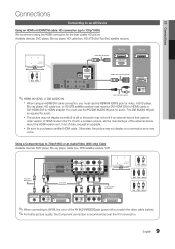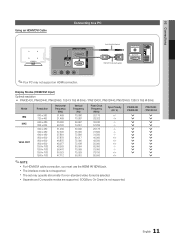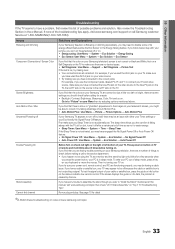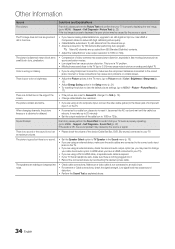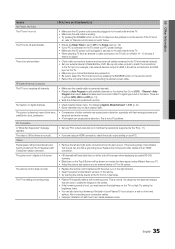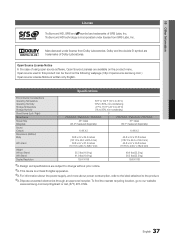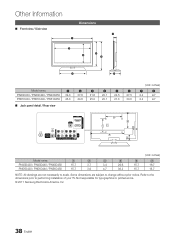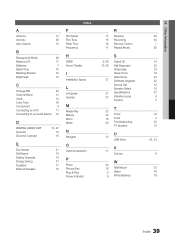Samsung PN43D450 Support Question
Find answers below for this question about Samsung PN43D450.Need a Samsung PN43D450 manual? We have 1 online manual for this item!
Question posted by mtaylor1 on June 16th, 2013
Is There A New Upgrade For This Tv?
The person who posted this question about this Samsung product did not include a detailed explanation. Please use the "Request More Information" button to the right if more details would help you to answer this question.
Current Answers
Related Samsung PN43D450 Manual Pages
Samsung Knowledge Base Results
We have determined that the information below may contain an answer to this question. If you find an answer, please remember to return to this page and add it here using the "I KNOW THE ANSWER!" button above. It's that easy to earn points!-
General Support
.... One or two defective pixels out of the approximately 400,000 to visit our Online Service Request page . With that said, what we do about a Plasma TV with defective pixels depends on a typical Plasma television is not an option. What Is Your Policy On Defective... -
General Support
... have the model number and serial number of the updated firmware, please call . Plasma TVs Plasma TV Model Firmware Versions HP-T4234X/XAA 1001 to 1015 HP-T4254X/XAA HP-T5034X/XAA HP-T4264X/XAA HP-T5064X/XAA LCD TVs LCD TV Model LN-T3242HX/XAA 1001 to 1011 LN-T4042HX/XAA LN-T4642HX/XAA... -
General Support
...check, the system locates the upgrade if one's available and a screen showing the current and new firmware versions appears. Select "Yes...corresponding resolution. The update begins and a series of your TV needs to be connected to the appropriate auxiliary input. Finding...to begin , your player needs to be tuned to your television and your BD Player. buttons to update." "...
Similar Questions
Samsung. Pn42a450p1dxza Plasma Television Sound But No Picture
I would like to know what diagnostics I can do to tell which part I need
I would like to know what diagnostics I can do to tell which part I need
(Posted by dcharris812 8 years ago)
What Screen Setting Should My Samsung Pn43d450 Plasma Tv Be On
(Posted by stekcof 9 years ago)
How To Fix Samsung Plasma Tv Pn43d450 Power/picture Problems
(Posted by xantRow 10 years ago)
Why Can't I Connect My Mac Powerbook To My New Samsung Tv?
(Posted by byrnes 11 years ago)