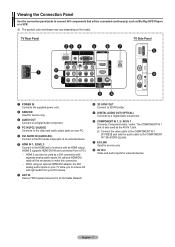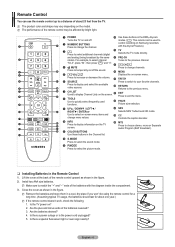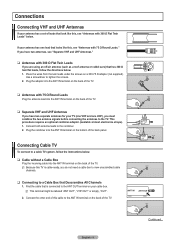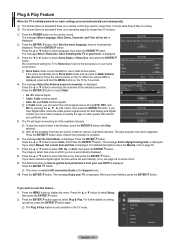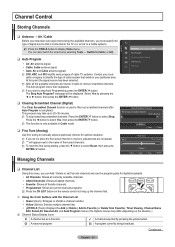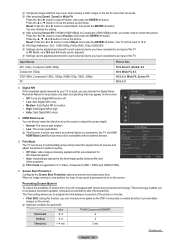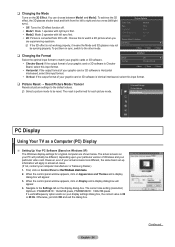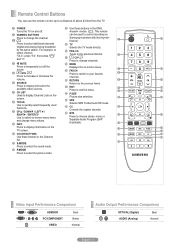Samsung PN42B450B1DXZA Support Question
Find answers below for this question about Samsung PN42B450B1DXZA.Need a Samsung PN42B450B1DXZA manual? We have 2 online manuals for this item!
Question posted by Finndebbie on May 15th, 2013
Why Won't Captioning Show As An Option?
I cannot get closed captioning for movies I show on the Samsung
Current Answers
Answer #1: Posted by rachelmagnifique on May 15th, 2013 4:52 PM
The answer for your question is just right here..
This link is not onlt applicable for LN46C630K1F, but also for your model too..
Related Samsung PN42B450B1DXZA Manual Pages
Samsung Knowledge Base Results
We have determined that the information below may contain an answer to this question. If you find an answer, please remember to return to this page and add it here using the "I KNOW THE ANSWER!" button above. It's that easy to earn points!-
General Support
... . Generally, then, if you have only a few defective pixels, service is normal. What Is Your Policy On Defective Plasma Cells or Pixels? With that said, what we do about a Plasma TV with defective pixels depends on a typical Plasma television is not an option. One or two defective pixels out of the TV screen If you... -
General Support
... phone icon at the bottom right of Sound Save to phone window appears, select options and click the Save From Movie editor to phone Click the phone icon at the bottom right of Photo editor From...icon appears in the Music area. Multimedia Manager can use an image file to other than Music, close MTP mode in the genre of the phone menu and connect to search. Organize Media Edit Create ... -
General Support
...165 Image / Photo Usability Wallpaper / Screen Saver Auto Scalable Caller ID Group ID Picture Mail Editable Caption Codecs MPEG-4 SP MPEG-4 AVC H.263 Windows Media 3GP/3G2 MP4 MPG WMV Video Pixel Resolution Frames.../ Screen Saver Caller ID Image Group ID Image Picture Mail Editable Option See Also: Apps, Games External Memory Support: Playlist File Format: M3&...
Similar Questions
Need Firmware Update
Where is the firmware update for samsung PN42B450B1DXZA located?
Where is the firmware update for samsung PN42B450B1DXZA located?
(Posted by horne1 3 years ago)
Samsung. Pn42a450p1dxza Plasma Television Sound But No Picture
I would like to know what diagnostics I can do to tell which part I need
I would like to know what diagnostics I can do to tell which part I need
(Posted by dcharris812 8 years ago)
Screen Fit Grayed Out Why Won't It Let Me Choose Screen Fit?
I have HD and use an HDMI cable (obviously) but screen fit is always grayed out. How do you get it t...
I have HD and use an HDMI cable (obviously) but screen fit is always grayed out. How do you get it t...
(Posted by whipple16 10 years ago)
Where Can I Purchase A New Plasma Screen Model Pn51e450a1f
Where can I buy a new plasma screen model type pn51e450a1f
Where can I buy a new plasma screen model type pn51e450a1f
(Posted by Frankward325 10 years ago)
Locate 3d Adaptor
Where to get a 3D adapitor for samsung 42 inch plasma tv modle noumber # PN42B450B1DXZA ? And what k...
Where to get a 3D adapitor for samsung 42 inch plasma tv modle noumber # PN42B450B1DXZA ? And what k...
(Posted by nickspringermi 12 years ago)