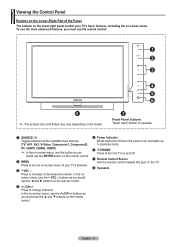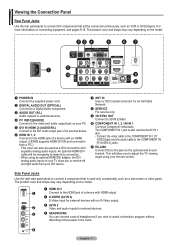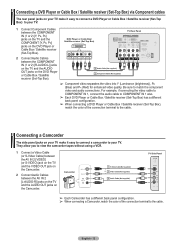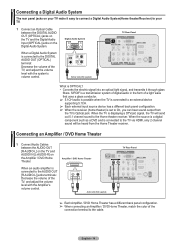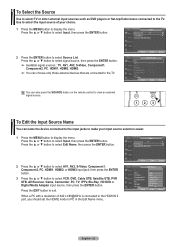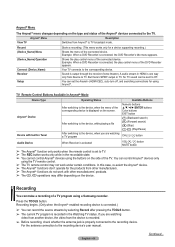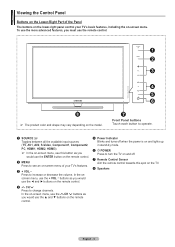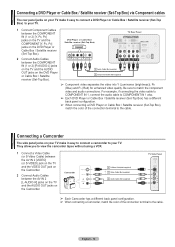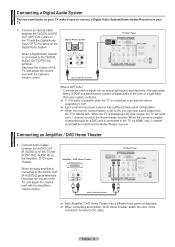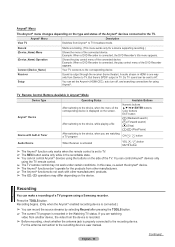Samsung PN42A450 Support Question
Find answers below for this question about Samsung PN42A450 - 42" Plasma TV.Need a Samsung PN42A450 manual? We have 6 online manuals for this item!
Question posted by likeamarmoset on November 21st, 2010
Rear Panel Jack Problem
I purchased this tv secondhand from a friend. I tried hooking up devices to the rear panel jack, but the tv doesn't recognize the devices. The tv also will not go into AV1 mode when I go to the sorce menu-- it just goes back and forth between cable and AV2. Right now, i am just having tgo switch out the cables on the AV@ side jack to go between games, dvd, and cable. It is a pain and I want to use the rear panel jack. Why won't the tv recognize the jack?
Current Answers
Related Samsung PN42A450 Manual Pages
Samsung Knowledge Base Results
We have determined that the information below may contain an answer to this question. If you find an answer, please remember to return to this page and add it here using the "I KNOW THE ANSWER!" button above. It's that easy to earn points!-
General Support
... misapplication, fire, water, lightning or other rights, which vary from state to returning any product for warranty service, the purchaser must be considered valuable to SAMSUNG. THIS ..., cables, manuals, extractable cases, or anything else that are set forth in or affected by SAMSUNG under the SAMSUNG brand name are covered and prescribed in service problems; use of... -
General Support
... From My MetroPCS SCH-R350 (Freeform) Phone? These copyright protections may be sent in standby mode, press Menu Select Messages (6) Select Send Message (1) Select Picture Message (2) Enter the phone number or email address, using the keypad, or press the right soft key for Add to select from: Contacts (1) Groups (2) Recent Calls (3) Highlight each recipient... -
General Support
...AV cable 2.5mm External Microphone The PIN CODE Indicators Operation Buttons and Symbol Definition Six Buttons Function Matrix Certification and Safety Approvals/General Information Caution Before you use this device...Discman, CD/DVD other antenna or transmitter. Increase the separation between the speakers and your audio device. In accordance with a Mic-in pairing mode. this device may not ...
Similar Questions
Samsung - Syncmaster P42h-2 - 42'' Plasma Panel Urgent !
I accidentally broke my plasma screen ! I contacted samsung but they say they don't have the panel !...
I accidentally broke my plasma screen ! I contacted samsung but they say they don't have the panel !...
(Posted by chandmicro 9 years ago)
Screw To Attach Tv To Base
how do I purchase the screws to attach TV to base?
how do I purchase the screws to attach TV to base?
(Posted by WilliamRobinson 11 years ago)
Screws To Attach Base To Tv
How canI purchasethe screws to attach PN42A450 TV to thebase? What are the dimensions of these scre...
How canI purchasethe screws to attach PN42A450 TV to thebase? What are the dimensions of these scre...
(Posted by WilliamRobinson 11 years ago)
Samsung 42'plasma Model Htp4234/xaa
My television recently started shutting off. I have read that there have been problems with the capa...
My television recently started shutting off. I have read that there have been problems with the capa...
(Posted by gm751 12 years ago)