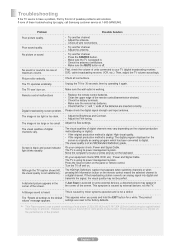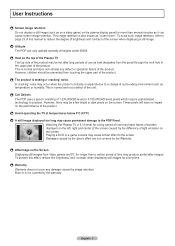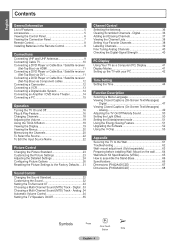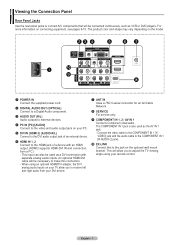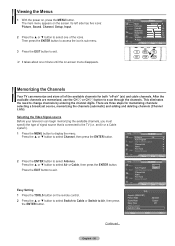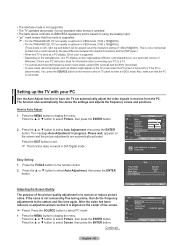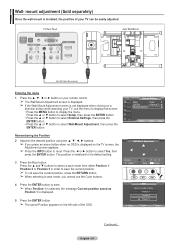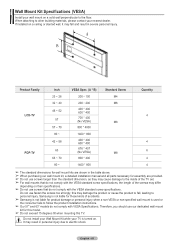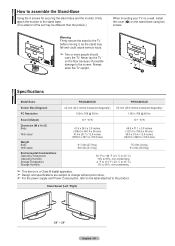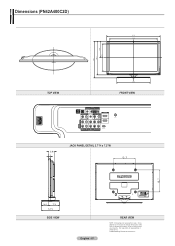Samsung PN42A400C2D Support Question
Find answers below for this question about Samsung PN42A400C2D.Need a Samsung PN42A400C2D manual? We have 4 online manuals for this item!
Question posted by brbillups3 on September 17th, 2017
Mount On Bottom Of T.v.
Can mount on bottom of t.v. be removed. TV has been mounted on wall.
Current Answers
Related Samsung PN42A400C2D Manual Pages
Samsung Knowledge Base Results
We have determined that the information below may contain an answer to this question. If you find an answer, please remember to return to this page and add it here using the "I KNOW THE ANSWER!" button above. It's that easy to earn points!-
General Support
... it will be displayed in a section titled Installing VESA Compliant Mounting Devices or Installing the Wall Mount Kit. These mounts have a standard, Samsung wall mount. Screws If you purchase a VESA wall mount from other necessary parts, are included with the manufacturer of the heading LCD-TV: The wall mount specifications are available at SamsungParts.com. Click HERE to go... -
How To Find Your Model And Serial Number SAMSUNG
...Televisions > How-to access, has larger text than the one on the back, and should still be on the back of the TV on a large sticker with information on it such as the model number, serial number, AC power consumption, date of the TV...version number. Model And Serial Number Location Your Samsung TV will have your TV is wall mounted. 11034. The second will be visible ... -
How To Find Your Model And Serial Number SAMSUNG
... version number. How To Use Film Mode This sticker is wall mounted. 15190. Model And Serial Number Location Samsung TV will be on the back of the TV on a large sticker with information on it such as the... the sticker on the right side of manufacture, warnings, and UPC. Product : Televisions > One place will have your TV is easier to access, has larger text than the one on the back, and...
Similar Questions
Samsung. Pn42a450p1dxza Plasma Television Sound But No Picture
I would like to know what diagnostics I can do to tell which part I need
I would like to know what diagnostics I can do to tell which part I need
(Posted by dcharris812 8 years ago)
Samsung Plasma Tv Model Pn42a400c2d Will Not Turn On
(Posted by watbo 10 years ago)
Where Can I Purchase A New Plasma Screen Model Pn51e450a1f
Where can I buy a new plasma screen model type pn51e450a1f
Where can I buy a new plasma screen model type pn51e450a1f
(Posted by Frankward325 10 years ago)
Manuel Operation Tv Samsung Plasma 42
how to clean the residual image on the TV screen
how to clean the residual image on the TV screen
(Posted by lisettecaulet 10 years ago)