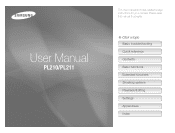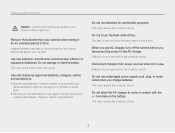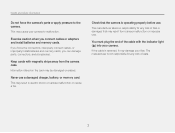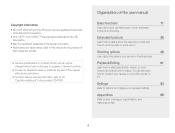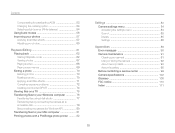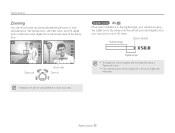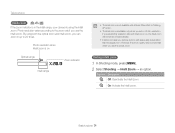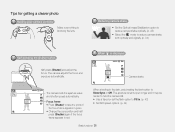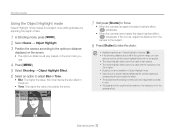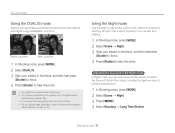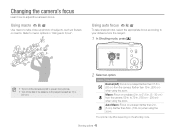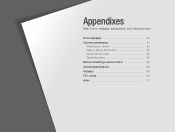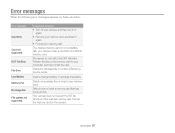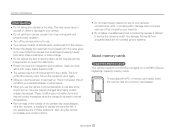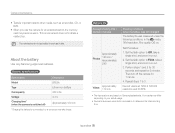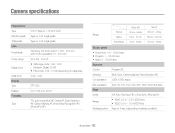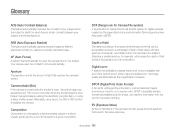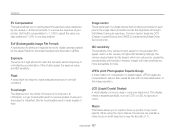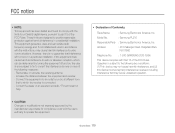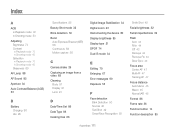Samsung PL210 Support Question
Find answers below for this question about Samsung PL210.Need a Samsung PL210 manual? We have 3 online manuals for this item!
Question posted by hooti14 on January 15th, 2012
Zoom Did Not Operate Normally
error message says zoom did not operate normally and the lens is stuck out. Does not work and taking out the battery did not fix it. First message said connect to your computer. Please advise
Current Answers
Related Samsung PL210 Manual Pages
Samsung Knowledge Base Results
We have determined that the information below may contain an answer to this question. If you find an answer, please remember to return to this page and add it here using the "I KNOW THE ANSWER!" button above. It's that easy to earn points!-
General Support
...connected Bluetooth device. Contents Of This Article Product Overview Product Specifications Operating Instructions Charging Power On / Off Pairing HKT450 With A Mobile Phone Connection...connect with a Mobile Phone When the HKT 450 is heard twice from the HKT 450 to 325 Hours The internal battery of the cord to the HKT 450. If the HKT 450 is automatic; Then say...and Normal Mode... -
General Support
...or its working life. APPENDIX...take this feature may cause the headset to malfunction or become combustible. Take...battery. You must be a quick tap. Try connecting after charging is limited to promote sustainable reuse of the unit under license. Basic Operations... respective owners. Say the name of 2 ... if said accessories cause...may not, under normal use the adapter ... -
General Support
... as choosing a subject, pointing the lens, and pressing To take pictures follow From the standby screen, press the red Camera key to activate the Camera Verify the Camera icon To switch from Camcorder mode to Camera mode press the Camcorder icon Press on the Camera icon Press the red Camera key to take the picture The picture is automatically...
Similar Questions
Zoom Not Operating Properly Error Message
While taking pictures yesterday, all of a sudden the following error message appeared "The zoom did ...
While taking pictures yesterday, all of a sudden the following error message appeared "The zoom did ...
(Posted by deniseholland53 7 years ago)
I Am Unable To 'power On' My Samsung Pl 90 Digital Camera.
I am unable to 'power on my Samsung PL 90 digital camera. When i press the button for power on, it d...
I am unable to 'power on my Samsung PL 90 digital camera. When i press the button for power on, it d...
(Posted by kayessen 10 years ago)
My Samsung Pl210 Wont Retract The Zoom Lense
The battery came out of my camera when it was on. Now I get an error message that the camera is not ...
The battery came out of my camera when it was on. Now I get an error message that the camera is not ...
(Posted by tpruyne 12 years ago)