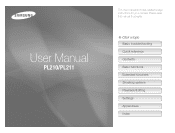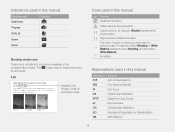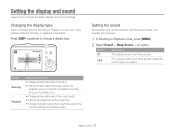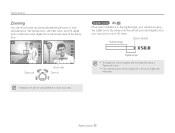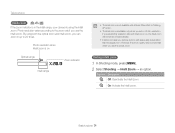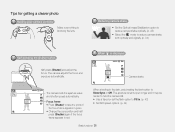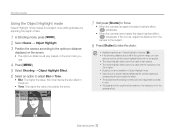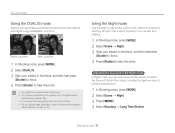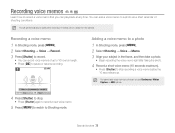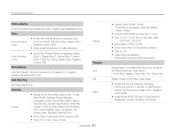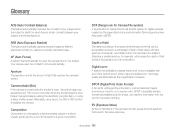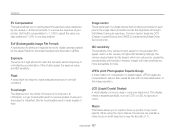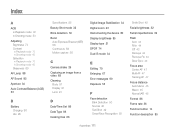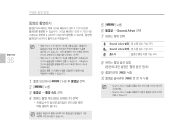Samsung PL210 Support Question
Find answers below for this question about Samsung PL210.Need a Samsung PL210 manual? We have 3 online manuals for this item!
Question posted by jologriffiths on March 25th, 2013
What Is The Sound Alive Function?
I want to video a musical performance on my Samsung PL210 and not clear on what this function does?
thanks
Jo
Current Answers
Related Samsung PL210 Manual Pages
Samsung Knowledge Base Results
We have determined that the information below may contain an answer to this question. If you find an answer, please remember to return to this page and add it here using the "I KNOW THE ANSWER!" button above. It's that easy to earn points!-
General Support
...experience. HQV video upconversion processing - HDMI-CEC-Anynet+ function allows all compatible products in the system to your preferences. via HQV high-definition movie title Dolby Digital TrueHD, dts...the truest image reproduction - just like the original HD video source. images with each other automatically. For superb sound, Dolby® Digital Plus and Dolby® Player with HQV You're... -
General Support
... an HTS or stereo. If your HTS or stereo has a Sound Delay function. If the sound and video are presented below. Unsynchronized Sound And Video With Home Theater Systems or Stereo If the sound on the TV so that you may be synched by adjusting the sound synch function in synch. Consequently, the audio portion of the signal is... -
How To Pair A Bluetooth Device SAMSUNG
...phone connection, data syncing, electronic business card exchange, fax transmission/reception, sound related functions, and serial port functions. For Bluetooth to receive or send files. Enable your computer. under.... If the device you want to your Bluetooth Device Windows 7 To enable discovery mode on their documentation. Windows generates an 8 digit passkey that your device is...
Similar Questions
How So Install A Sdhc Card Into A Samsung Pl210 Camera
(Posted by derk0migerv 10 years ago)
I Am Unable To 'power On' My Samsung Pl 90 Digital Camera.
I am unable to 'power on my Samsung PL 90 digital camera. When i press the button for power on, it d...
I am unable to 'power on my Samsung PL 90 digital camera. When i press the button for power on, it d...
(Posted by kayessen 10 years ago)
I Want To Download Users Manual For Samsung Digital Camera 16mp Hd 5x But I Do
want to download user manual for samsung digital camera 16.0mp HD 5x but i do not know how to get. i...
want to download user manual for samsung digital camera 16.0mp HD 5x but i do not know how to get. i...
(Posted by adamamarianalpha 11 years ago)