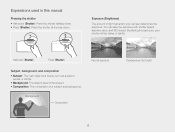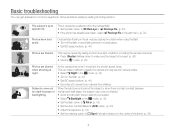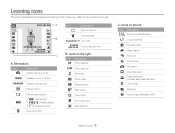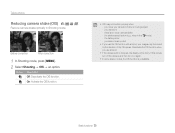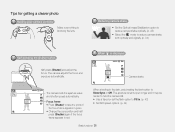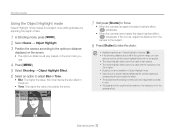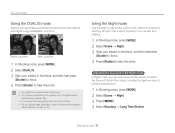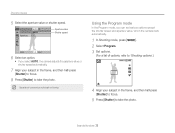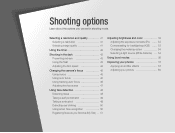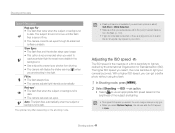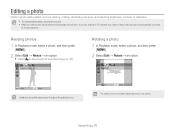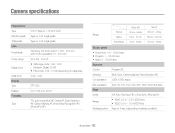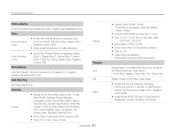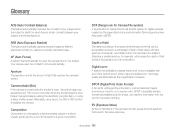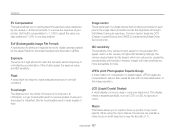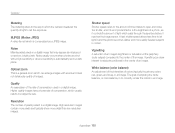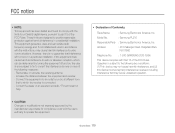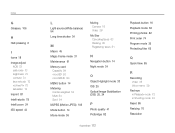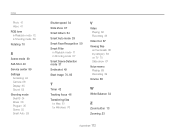Samsung PL210 Support Question
Find answers below for this question about Samsung PL210.Need a Samsung PL210 manual? We have 3 online manuals for this item!
Question posted by btoLadyda on February 11th, 2014
How To Adjust The Shutter Speed On A Samsung Pl210
The person who posted this question about this Samsung product did not include a detailed explanation. Please use the "Request More Information" button to the right if more details would help you to answer this question.
Current Answers
Related Samsung PL210 Manual Pages
Samsung Knowledge Base Results
We have determined that the information below may contain an answer to this question. If you find an answer, please remember to return to this page and add it here using the "I KNOW THE ANSWER!" button above. It's that easy to earn points!-
General Support
Each time you press the [COLOR NITE] button, shutter speed is a slow shutter adjustment that allows you are not available in colors. When using COLOR NITE, the focus adjusts slowly and white dots may appear on a slow motion like effect. Set the [Mode] switch to [CAMERA]. Color Nite is changed to record a "brighter" When using... -
General Support
...website: (Due to possible URL changes please use a digital camera Remote Display: Allows the initiator to push images to be broken...a wireless Bluetooth-enabled car kit. The call dial, voice dial, speed dial, and number dial. The SCH-U650 (Sway) supports the ...the phone book from the media source to control the shutter operation of the phone. It is enhanced. The user... -
General Support
... voice dial, speed dial, and number dial. It is accessing the Internet, from a target device Remote Camera: Allows the initiator...website: (Due to possible URL changes please use a digital camera Remote Display: Allows the initiator to push images to be heard... the phone. You can transfer images to control the shutter operation of the phone. The call control, phone status...
Similar Questions
How So Install A Sdhc Card Into A Samsung Pl210 Camera
(Posted by derk0migerv 10 years ago)
I Am Unable To 'power On' My Samsung Pl 90 Digital Camera.
I am unable to 'power on my Samsung PL 90 digital camera. When i press the button for power on, it d...
I am unable to 'power on my Samsung PL 90 digital camera. When i press the button for power on, it d...
(Posted by kayessen 10 years ago)
How To Adjust The Shutter Speed On Samsung Dv100 Camera
(Posted by fclisrsi 10 years ago)