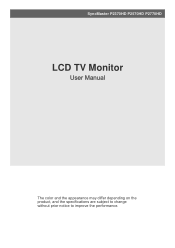Samsung P2770HD Support Question
Find answers below for this question about Samsung P2770HD.Need a Samsung P2770HD manual? We have 4 online manuals for this item!
Question posted by tom3ras on August 12th, 2014
Syncmaster P2770hd How To Use Pip
The person who posted this question about this Samsung product did not include a detailed explanation. Please use the "Request More Information" button to the right if more details would help you to answer this question.
Current Answers
Related Samsung P2770HD Manual Pages
Samsung Knowledge Base Results
We have determined that the information below may contain an answer to this question. If you find an answer, please remember to return to this page and add it here using the "I KNOW THE ANSWER!" button above. It's that easy to earn points!-
General Support
... at the same time, which requires two separate tuners. This means you can not use PIP and PIP swap if the PIP source (a DVD player, for a sentence like this in the section titled Viewing the... Picture In Picture . The user's manuals for a particular Plasma TV. If you can only use PIP to view a channel and the input from an external source connected to view two channels at ... -
Picture-In-Picture (PIP) Setup SAMSUNG
... : You must perform a channel scan on your incoming cable or satellite line. Picture-In-Picture (PIP) Setup STEP 2. To set up your channels. See the diagram below shows that section showing which connections you can use PIP, you can connect your external tuner to your external tuner. For example, the sample chart below... -
General Support
... rate drop down list. Select the correct refresh rate from the manufacturer of your video card or chip set which will have a W in their size using your monitor's on the Screen Area slider, it means that the video card in your PC can not produce a resolution that provides 1440x900, 1680x1050, and/or...
Similar Questions
Tv Samsung P2770hd Backligh Burned
Hi, in my Samsung TV P2770HD no display , the Backligh tube and connected wire burned, where to buy ...
Hi, in my Samsung TV P2770HD no display , the Backligh tube and connected wire burned, where to buy ...
(Posted by massiramdan 2 years ago)
Can I Use The Service Port On A Syncmaster P2770hd
(Posted by ldevinelson 10 years ago)
Need Owners Manual And Downloads Samsung Syncmaster E2420 24' Lcd Monitor Please
I purchased a Refurbished Samsung SyncMaster E2420 24" LCD Monitor thru bestbuy.com Marketplace. Aft...
I purchased a Refurbished Samsung SyncMaster E2420 24" LCD Monitor thru bestbuy.com Marketplace. Aft...
(Posted by MzLady 10 years ago)