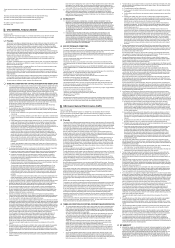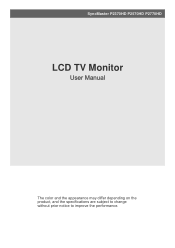Samsung P2570HD Support Question
Find answers below for this question about Samsung P2570HD - SyncMaster - 24.6" LCD Monitor.Need a Samsung P2570HD manual? We have 3 online manuals for this item!
Question posted by alexgasdasd on February 14th, 2014
Samsung Syncmaster P2570hd Won't Turn On
The person who posted this question about this Samsung product did not include a detailed explanation. Please use the "Request More Information" button to the right if more details would help you to answer this question.
Current Answers
Related Samsung P2570HD Manual Pages
Samsung Knowledge Base Results
We have determined that the information below may contain an answer to this question. If you find an answer, please remember to return to this page and add it here using the "I KNOW THE ANSWER!" button above. It's that easy to earn points!-
General Support
... procedure above does not resolve your monitor. Turn your computer on your problem, please fill out our O nline Service Request form so that more will now work correctly. Since a 15 inch LCD display contains 2,359,296 pixels, a 19 inch LCD display contains 3,932,160 pixels, and a 24 inch LCD display contains 6,912,000 pixels... -
General Support
when the page loads please check the 21"- 24" box under screen size. Does Samsung Sell Any 24 Inch LCD Monitors? Please to see Samsung's current monitor offerings; -
How To Attach An External Device To The Q1 Ultra Mobile PC SAMSUNG
Turn ON the external device and Q1, and then press the Menu button on the Q1. Monitor > If your requirements. Press the LCD/CRT item and configure it according to attach a (Monitor, TV, Projector, etc.) or similar piece of equipment. Whenever you press the LCD/CRT item, the mode changes between LCD... steps: Note: You can be an LCD monitor, a CRT monitor, a TV, a Projector or any ...
Similar Questions
How To Connect Syncmaster P2570hd To A Mac Mini
(Posted by tomkbrenda 9 years ago)
When Power Is Turned On The Screen Is Grey.
(Posted by mach12graphics 10 years ago)
Need Owners Manual And Downloads Samsung Syncmaster E2420 24' Lcd Monitor Please
I purchased a Refurbished Samsung SyncMaster E2420 24" LCD Monitor thru bestbuy.com Marketplace. Aft...
I purchased a Refurbished Samsung SyncMaster E2420 24" LCD Monitor thru bestbuy.com Marketplace. Aft...
(Posted by MzLady 10 years ago)
Locate Download Driver For Samsung Syncmaster 19' Lcd Monitor Ls19mewsfy/xaa
I have lost the installation disc and it is probably out of date now that I am using a new OS. But, ...
I have lost the installation disc and it is probably out of date now that I am using a new OS. But, ...
(Posted by coles 11 years ago)
Samsung Syncmaster E2020 Lcd Monitor Does Not Turn On
The E2020 LCD monitor has worked fine with no signs of deterioration but now does not turn on. It wa...
The E2020 LCD monitor has worked fine with no signs of deterioration but now does not turn on. It wa...
(Posted by normanpilkington 12 years ago)