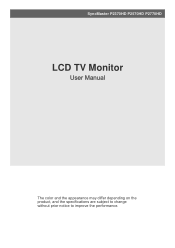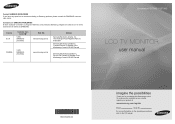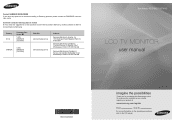Samsung P2370HD Support Question
Find answers below for this question about Samsung P2370HD - Full 1080p HDTV LCD Monitor.Need a Samsung P2370HD manual? We have 7 online manuals for this item!
Current Answers
Answer #1: Posted by Odin on September 7th, 2017 9:23 AM
A choice of manuals is available on the page you're viewing now.. Scroll down.
Hope this is useful. Please don't forget to click the Accept This Answer button if you do accept it. My aim is to provide reliable helpful answers, not just a lot of them. See https://www.helpowl.com/profile/Odin.
Related Samsung P2370HD Manual Pages
Samsung Knowledge Base Results
We have determined that the information below may contain an answer to this question. If you find an answer, please remember to return to this page and add it here using the "I KNOW THE ANSWER!" button above. It's that easy to earn points!-
General Support
... Dimensions For My LCD Monitor? Click to go to see your monitor listed, please check the specifications in the owner's manual of several companies that sell/manufacture VESA wall mounts, VESA Mount Size 75x75 (in millimeters) 740BX 906BW 906CW 920BM 920WM 931CW 933BW 940BX 940N 940UX 9043BWX 943BX 2043BW 2043BWX P2370HD Mount Size 100x100... -
General Support
... cables as a TV by attaching an external tuner or set top box or tuner. HDTV Ready Multi-Purpose Monitors The following discontinued Samsung LCD monitors are HDTV ready and can be able to get audio that can use your monitor as an HDTV, you may also be used as a TV by connecting an antenna or cable output... -
General Support
... and 2007 HP-T and FP-T Samsung Plasma TVs are VESA mount compatible. Where Can I Purchase A Wall Mount For My Plasma or LCD TV? Dedicated wall kits for your TV or Monitor appears. After you access the J&J International website, follow these models are available at J&J, you are looking for a wall mount...
Similar Questions
Dear Sir, Pls. Send Samsung 740nw Power Supply Mosfet Number
(Posted by bchetttri 10 years ago)
How Do I Navigate The Tools Menu On My Samsung P2370hd Tv With A Universal Remot
(Posted by Isaacone223 10 years ago)
Syncmaster 943nwx Power Card Circuit Diagram
Dear Sir, On of my capictor from LCD monitor Samsung SyncMaster 943nwx power circuit bord is...
Dear Sir, On of my capictor from LCD monitor Samsung SyncMaster 943nwx power circuit bord is...
(Posted by batha 11 years ago)
Service Connection On Back Of Monitor
How is the service connection on back of P2370HD monitor used? I wanted to see if there were any upd...
How is the service connection on back of P2370HD monitor used? I wanted to see if there were any upd...
(Posted by mpatmore 12 years ago)