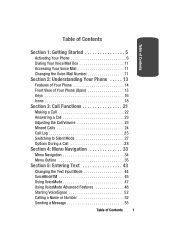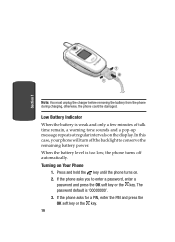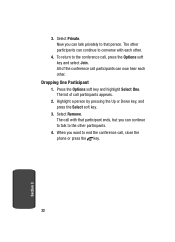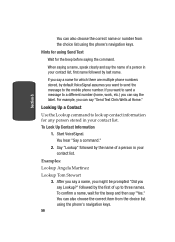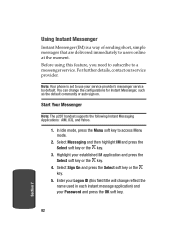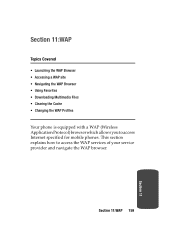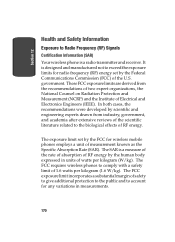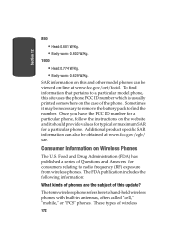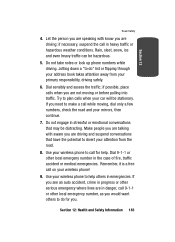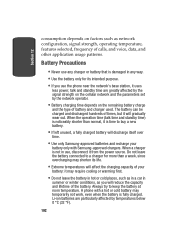Samsung P207 Support Question
Find answers below for this question about Samsung P207 - SGH Cell Phone.Need a Samsung P207 manual? We have 1 online manual for this item!
Question posted by sword5000 on November 9th, 2014
P207 With Straight Talk
Current Answers
Answer #1: Posted by TommyKervz on November 9th, 2014 10:38 PM
If not, then try the instructions below for network unlocking
http://forum.gsmhosting.com/vbb/f200/unlock-code-samsung-p207-x660-x660v-293954/
Answer #2: Posted by SaraST on November 11th, 2014 2:52 PM
To check if your phone will work on our Bring Your Own Phone program, please visit our website at www.straighttalkbyop.com. Should you have any question, please send us an email at [email protected], or you can chat with us live @ http://bit.ly/16DrgbW.
Sara
Straight Talk Wireless
Related Samsung P207 Manual Pages
Samsung Knowledge Base Results
We have determined that the information below may contain an answer to this question. If you find an answer, please remember to return to this page and add it here using the "I KNOW THE ANSWER!" button above. It's that easy to earn points!-
SGH-A877 - Updating USB Drivers For Samsung Mobile Devices and PC Studio SAMSUNG
... Universal Serial Bus Controllers or Modems. SGH-A877 - If everything is plugged in correctly, after verifying part numbers for Original Samsung Parts and when in device manager you know if drivers need to be updated? Updating USB Drivers For Samsung Mobile Devices and PC Studio STEP 1. Product : Cell Phones > AT&T Cell Phones > SGH-A877 19050. -
SGH-A877 - Updating USB Drivers For Samsung Mobile Devices and PC Studio SAMSUNG
Product : Cell Phones > Ensuring Update of the correct device The main four categories that you're updating the...ActiveSync 4.x) submenus. SGH-A877 - SGH-A877 19050. Updating USB Drivers For Samsung Mobile Devices and PC Studio STEP 3. How To Clear A Jam In Feed Area CLP-510/510N What Does The Software Update Change And How Can I Obtain This Update? 30763. AT&T Cell Phones > The ... -
SGH-T469 - How To Transfer MP3 Files Using Mass Storage SAMSUNG
... Studio, Ask on Connection. SGH-T469 18354. In a handset, USB is used to connect devices, including some handsets, to Mass Storage or Ask on Connection or Mass Storage, using the New Samsung PC Studio or the mass storage feature. How To Transfer MP3 Files Using Bluetooth Product : Cell Phones > T-Mobile Cell Phones > SGH-T469 -
Similar Questions
Samsung Stratosphere 4G LTE SCH-I405 useable with straight talk?