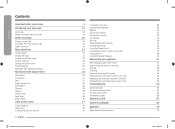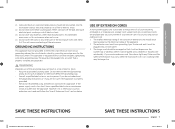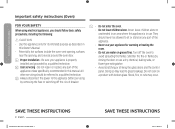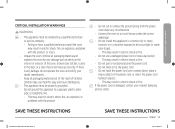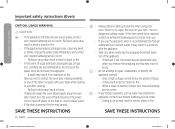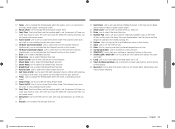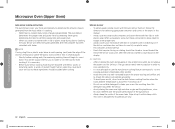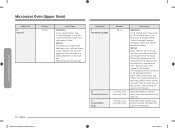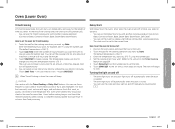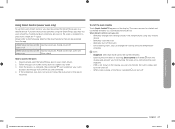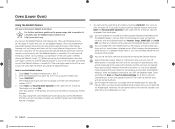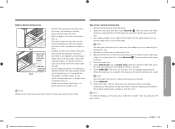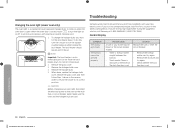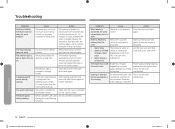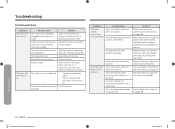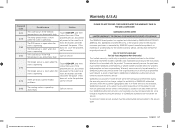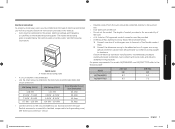Samsung NQ70M6650DG/AA Support Question
Find answers below for this question about Samsung NQ70M6650DG/AA.Need a Samsung NQ70M6650DG/AA manual? We have 2 online manuals for this item!
Question posted by rdc4439 on September 25th, 2023
Samsung Nq70m6650dg/aa - Lost Display And Lights - Circuit Breaker Not Tripped
Hello. Have Samsung NQ70M6650DG/AA combination oven microwave. Was installed several years ago. Suddenly, I lost all power - no display at human interface, no internal lights. I did check the breaker - there is no issue. Looking for a wiring diagram or a way to troubleshoot the problem.
Current Answers
Answer #1: Posted by SonuKumar on September 25th, 2023 11:26 PM
Please respond to my effort to provide you with the best possible solution by using the "Acceptable Solution" and/or the "Helpful" buttons when the answer has proven to be helpful.
Regards,
Sonu
Your search handyman for all e-support needs!!
Related Samsung NQ70M6650DG/AA Manual Pages
Samsung Knowledge Base Results
We have determined that the information below may contain an answer to this question. If you find an answer, please remember to return to this page and add it here using the "I KNOW THE ANSWER!" button above. It's that easy to earn points!-
General Support
...are copied directly to the handset's internal memory storage (Music Folder) and not...display Double click on the My Computer icon, located in the top left corner Navigate to and click on the MP3 file Select Send to Bluetooth then select the handset On the Samsung handset, Accept incoming data from the PC To troubleshoot problems...data cable into the handset's power/data port located on the ... -
General Support
... do not resolve your problem, most likely the power supply in the remote control, and then try turning on , try the following: Check the power cord for additional recommendations. To begin the service process, click to your fuse box or circuit breaker box and check the fuse or circuit breaker of the circuit your television needs service... -
How To Diagnose Computer Problems Using Samsung Magic Doctor SAMSUNG
... window. How To Register Your Fingerprint and Windows User Account With OmniPass 223. If you are having any problem with your PC, Samsung Magic Doctor is full, the Problems Found window appears. 382. Doctor displays a progress bar for the current task. After the progress bar is a good place to start to get...
Similar Questions
My Samsung Microwave Model 1161p The Light Stays On And When You Close The Door
the Samsung microwave model 1161p lights on inside and when you close the door the fan goes on runni...
the Samsung microwave model 1161p lights on inside and when you close the door the fan goes on runni...
(Posted by Jessenesh123 7 years ago)
Turn Table Rotates While Door Open, Fan On, Light On, But No Heat.
(Posted by surjitr 9 years ago)
Owen Light Doesnt Glow
Tried to replace a new glowing bulb- No light Then i traced the wire and found out that the bulb ho...
Tried to replace a new glowing bulb- No light Then i traced the wire and found out that the bulb ho...
(Posted by mmathav 11 years ago)