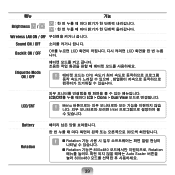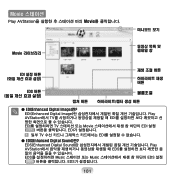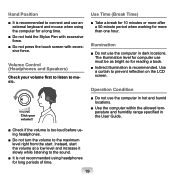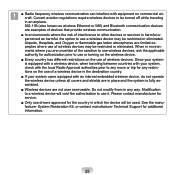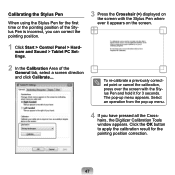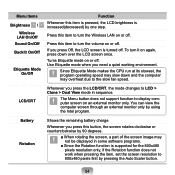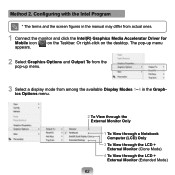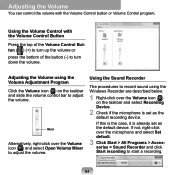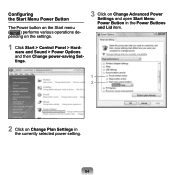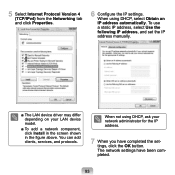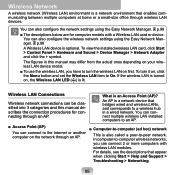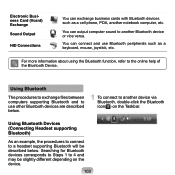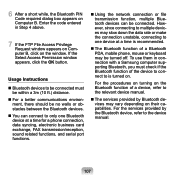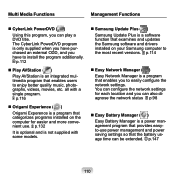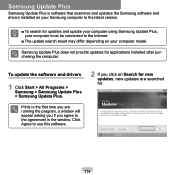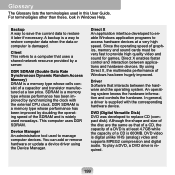Samsung NP-Q1 Support Question
Find answers below for this question about Samsung NP-Q1.Need a Samsung NP-Q1 manual? We have 3 online manuals for this item!
Question posted by maheboob on July 3rd, 2012
How I M Got Free Sound Driver For My Nq-p1 Fooo. . .?
The person who posted this question about this Samsung product did not include a detailed explanation. Please use the "Request More Information" button to the right if more details would help you to answer this question.
Current Answers
Related Samsung NP-Q1 Manual Pages
Samsung Knowledge Base Results
We have determined that the information below may contain an answer to this question. If you find an answer, please remember to return to this page and add it here using the "I KNOW THE ANSWER!" button above. It's that easy to earn points!-
General Support
...photos and other image files to search for free. Tag Info You can easily connect Multimedia ...a PC. Use the wonderful features of Photo editor From Sound editor Sound editor From Movie editor Movie editor Multimedia Manager allows you want...with the phone is any problem while installation, please reinstall the driver separately. If you enjoy music files with various purposes. To... -
General Support
...in shipping. Rejecting a call When you wish to the driver which ear you will be co-located or operating in or... or any interference received, including interference that support both hands-free Bluetooth profile and enhanced features. and any reason. Doing..., and you are available for a call , the headset sounds the ring tone and flashes the blue indicator twice. Basic... -
General Support
...or to add from My Images Touch Sound to record a sound or to add from My Sounds Touch Send to send the Picture...nbsp; This application installs the necessary USB drivers onto your PC. To transfer pictures or videos using a ...Bluetooth Places, select File Transfer to the handset. For a free download of a microSDHC 16GB capacity memory card. phone to pair ...
Similar Questions
Sound Card
Where can I find the sound card on a samsung NP300E4C laptop? Can I see a diagram of the motherboard...
Where can I find the sound card on a samsung NP300E4C laptop? Can I see a diagram of the motherboard...
(Posted by macnme619 8 years ago)
I Have Downgraded To Windows 7 . I Am Looking For The Drivers
i have downgraded to windows 7 . i am looking for the drivers ( keyboad baklite not working, keboard...
i have downgraded to windows 7 . i am looking for the drivers ( keyboad baklite not working, keboard...
(Posted by iqbal60 10 years ago)
I Need Drivers Windows 7 For Np355e5c-a03us.
I need drivers windows 7 for NP355E5C-A03US. I don't received any disc when I purchased it. They say...
I need drivers windows 7 for NP355E5C-A03US. I don't received any disc when I purchased it. They say...
(Posted by muhammadayman 10 years ago)
Saya Baru Beli Tapi Untuk Driver Web Cam , Sound , Automatis Charger Tidak Ada.
di driver nya kok gak ada web cam, sound, dan automatis chargernya.thanks
di driver nya kok gak ada web cam, sound, dan automatis chargernya.thanks
(Posted by watiejim 11 years ago)
Find Drivers For Samsung Np350v5c-a02uk?
I have a new Samsung notebook NP350V5C-A02UK but can't find the drivers on the Samsung website as th...
I have a new Samsung notebook NP350V5C-A02UK but can't find the drivers on the Samsung website as th...
(Posted by JKYRTSOUDIS 11 years ago)