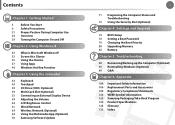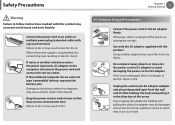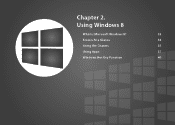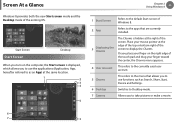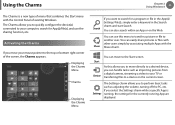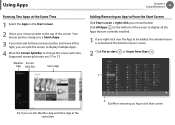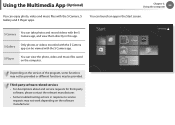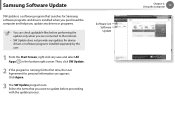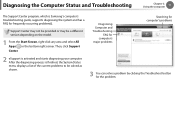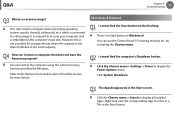Samsung NP300E5C Support Question
Find answers below for this question about Samsung NP300E5C.Need a Samsung NP300E5C manual? We have 3 online manuals for this item!
Question posted by mgardner43 on January 26th, 2013
Computer Screen Goes Blue After I Try To Access App Screen
when i turn the computer on i get the normal startup screen but when i try to do anything with it all i get is a blue screen
Current Answers
Related Samsung NP300E5C Manual Pages
Samsung Knowledge Base Results
We have determined that the information below may contain an answer to this question. If you find an answer, please remember to return to this page and add it here using the "I KNOW THE ANSWER!" button above. It's that easy to earn points!-
General Support
... TV unless you can use a DVI to HDMI laptop video connections . Turning On Your Laptop and TV Turn on . display off, laptop display on your laptop. If You Don't Get Any Sound If you can use... I Connect My TV To My Laptop? For sound, you cycle through the speakers of your TV. Press the Source button on your monitor screen. Also, on most laptops, each time you press the FN... -
General Support
... Display A Home Screen B Start Menu Style D Profiles A Normal B Silent C ...Apps Cellular Video MEdia Net AT&T Mall IM & General Viewfinder: Full Screen view, Full Screen...nbsp;Accessibility System...nbsp; Blue indicate a submenu is ...Try to Favorites Refresh History Text Size Largest Larger Medium Smaller Smallest One Column Fit To... -
General Support
... How Do I Assign A Ringtone To A Contact On My SGH-A827 (Access)? Videos How Do I Turn Off Call Connect Tones On My SGH-A827 (Access)? How Do I Change The Wallpaper (Screen Saver) On My SGH-A827 (Access)? How Do I Turn Off Message Alerts While My SGH-A827 (Access) Is In Silent Mode? How Do I Place My SGH-A827...
Similar Questions
Won't Turn On Or Charge
my Samsung chrome laptop won't turn on or charge, model Xe521qab
my Samsung chrome laptop won't turn on or charge, model Xe521qab
(Posted by salaschristina07 2 years ago)
I Forgot My Passwords To My Samsung Np300e5c Laptop And I Can Only Turn It On
(Posted by metalmaniac 10 years ago)
New Laptop Np300e5c In Process Of Reboot Shut Off Now Corrupt Os How To Fix
(Posted by joshmoreau1986 11 years ago)
Monitor Won't Turn On
When I Switch On My Lap Top Np-r522, The Computer Turns On But The Monitor Remains Dark. How Can The...
When I Switch On My Lap Top Np-r522, The Computer Turns On But The Monitor Remains Dark. How Can The...
(Posted by MMSERERO 11 years ago)
I Had This Laptop With Windows7 Starter Bt It Doesn't Support For Desktp Wallppe
(Posted by chavannivas 11 years ago)