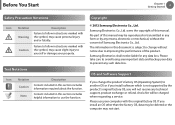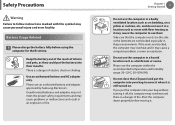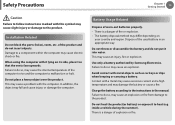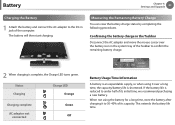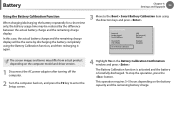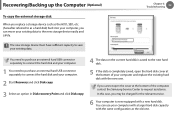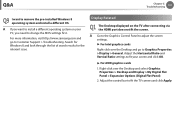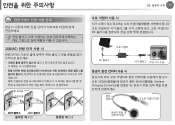Samsung NP300E5C Support Question
Find answers below for this question about Samsung NP300E5C.Need a Samsung NP300E5C manual? We have 3 online manuals for this item!
Current Answers
Related Samsung NP300E5C Manual Pages
Samsung Knowledge Base Results
We have determined that the information below may contain an answer to this question. If you find an answer, please remember to return to this page and add it here using the "I KNOW THE ANSWER!" button above. It's that easy to earn points!-
General Support
...explains how to turn the indicator light on or off. Activated functions may cause interference with laptops, PCs, and PDAs? To use the headset with other types of wastes and recycle it...assume any responsibility for any of your Bluetooth headset. The headset does not fully charge. Changes or modifications not expressly approved by unauthorized third parties Specifically exempt from other... -
General Support
... antenna or transmitter. UL certified travel adapter The travel adapter into the slot of the charging cradle. IMPORTANT SAFETY INSTRUCTIONS - Warranty and parts replacement Samsung warrants this product proves.... Wear the headset on the Multi-Function button for phones that are compliant with laptops, PCs, and PDAs? Choose either the retailer where they purchased this product, or... -
General Support
...the same time. Press to put the earphone in . Put the travel adapter, reconnect, and charge the headset. The battery will not assume any responsibility for this device must not be disposed ...my headset work with laptops, PCs, and PDAs? When you pair your headset to your headset Turning the headset on . It does not imply that you fully charge the battery before you ...
Similar Questions
Won't Reboot
My Samsung Notebook Np900x4c Won't Reboot Properly
My Samsung Notebook Np900x4c Won't Reboot Properly
(Posted by Anonymous-170449 2 years ago)
I Forgot My Passwords To My Samsung Np300e5c Laptop And I Can Only Turn It On
(Posted by metalmaniac 10 years ago)
New Laptop Np300e5c In Process Of Reboot Shut Off Now Corrupt Os How To Fix
(Posted by joshmoreau1986 11 years ago)
Suddenly Won't Charge. Is It The Power Port On The Laptop Or The Charger?
(Posted by srauh228 11 years ago)