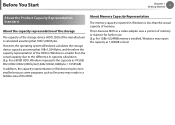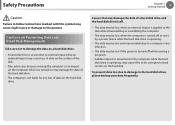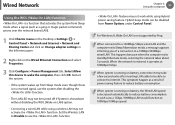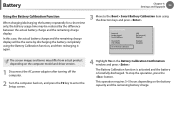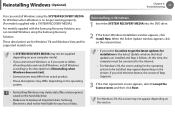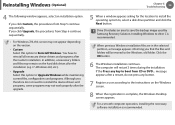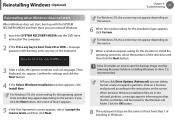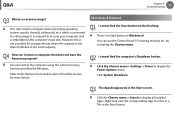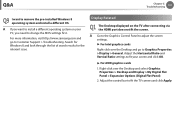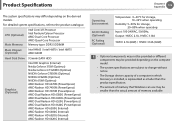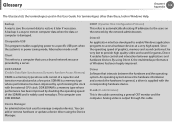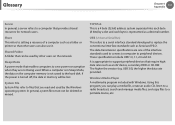Samsung NP300E5C Support Question
Find answers below for this question about Samsung NP300E5C.Need a Samsung NP300E5C manual? We have 3 online manuals for this item!
Question posted by sunny9059 on March 4th, 2014
I Lost My Windows Operating System On My Lappy
can iget windows for free
Current Answers
Related Samsung NP300E5C Manual Pages
Samsung Knowledge Base Results
We have determined that the information below may contain an answer to this question. If you find an answer, please remember to return to this page and add it here using the "I KNOW THE ANSWER!" button above. It's that easy to earn points!-
General Support
...] . IMPORTANT NOTICE Upgrade Tool Instructions Vary Depending On Your Windows Operating System. PHONE Fully Charged Battery OTHER USB Data Cable (Included In Retail...MAPE Failure in Good Coverage. Requirements For Upgrade Tool Using Windows Vista and WIndows 7 Software COMPUTER Desktop/Laptop Computer Running Microsoft Windows Vista (x32 versions of Home or Professional) w/Service Pack... -
General Support
...not make or answer a call rejection function. About the charging Battery charging and standard operation time. When turning the headset on by local laws Check phone compatibility! Your phone ...1.2 Bluetooth profile support Advanced Audio Distribution profile, A/V Remote Control profile, Headset profile, Hands-Free profile. Thank you set -ups of your receipt or other proof of warranty. ... -
General Support
...information on your Windows operating system. Please click on the computer. Improved shared memory access to support Windows 7. Next, follow the special instructions for upgrade tool contained within that particular FAQ. * * * WARNING * * * You will be installed. Requirements For Upgrade Tool Using Windows Vista Software COMPUTER Desktop/Laptop Computer Running Microsoft Windows Vista (x32...
Similar Questions
Cannot Install Windows 10 On New Drive
cannot install windows 10 on new drive only get all options have been tried
cannot install windows 10 on new drive only get all options have been tried
(Posted by petemashford 1 year ago)
I Forgot My Passwords To My Samsung Np300e5c Laptop And I Can Only Turn It On
(Posted by metalmaniac 10 years ago)
New Laptop Np300e5c In Process Of Reboot Shut Off Now Corrupt Os How To Fix
(Posted by joshmoreau1986 11 years ago)
I Cant Install Windows 7 On My Samsung Np300e5c-a06us
Is Samsung Np300e5c-a06us Compatible For Windows 7?
Is Samsung Np300e5c-a06us Compatible For Windows 7?
(Posted by nrswo1 11 years ago)
Netbook Np-n310 Has Lost Windows 7 Completely And I Have No Disk Or Copy. Help!?
How do I reinstall windows 7 on my netbook without Disk?
How do I reinstall windows 7 on my netbook without Disk?
(Posted by Jamieafair 12 years ago)