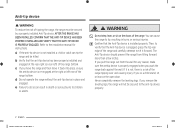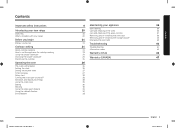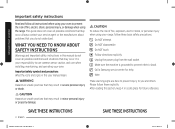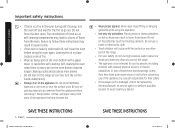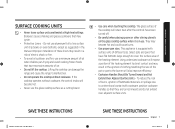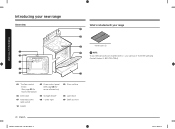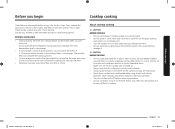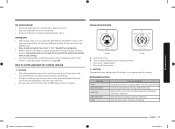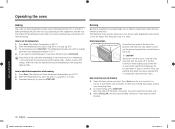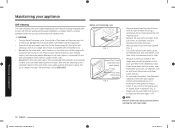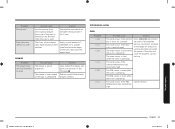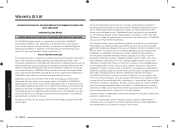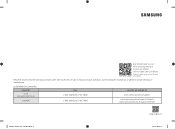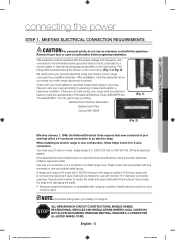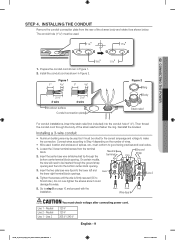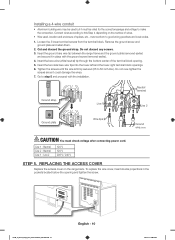Samsung NE59M4310SS/AA Support Question
Find answers below for this question about Samsung NE59M4310SS/AA.Need a Samsung NE59M4310SS/AA manual? We have 2 online manuals for this item!
Question posted by lopezr7789 on January 25th, 2022
Code C-d0
Current Answers
Answer #1: Posted by SonuKumar on January 26th, 2022 8:50 AM
How do I fix the error code C-d0 on my Samsung oven?
C-d0. Stuck key.
Check/ Repair. A key on the membrane switch panel is stuck. Try to free the stuck key, press down directly on top of all keys on the membrane switch panel. If that doesn't free the stuck key, press down slightly off-center on all keys. ...
Possible. parts. Membrane switch panel.
https://www.searspartsdirect.com/diy/error-codes/range-repair/1234574/samsung-electric-range/1482
Please respond to my effort to provide you with the best possible solution by using the "Acceptable Solution" and/or the "Helpful" buttons when the answer has proven to be helpful.
Regards,
Sonu
Your search handyman for all e-support needs!!
Related Samsung NE59M4310SS/AA Manual Pages
Samsung Knowledge Base Results
We have determined that the information below may contain an answer to this question. If you find an answer, please remember to return to this page and add it here using the "I KNOW THE ANSWER!" button above. It's that easy to earn points!-
General Support
...;the setting value for text viewer default language Added an exception code for files larger than 2GB Fixed a bug in the display (pop-up menu Corrected text viewer for text file beginning character :0x0D 0A) Updated the AUO LCD initialize code Changed the AUO LCD's gamma value to 2.2 Patch for compatibility with... -
General Support
If your service provider. Note: SIM card features are not available in the continental US. You must obtain your PIN2 code from your SIM card does not, this menu option is not displayed. The FDN (Fixed Dial Number) mode, if supported by your SIM card, allows you to a limited set of phone... -
General Support
...You must be deleted from your SIM card does not, this menu option is not displayed. Entering an incorrect PIN2 code can only call AT&T customer service for assistance. What Does the FDN (...: you can cause the phone to lock, at which point, you to restrict your PIN2 code from within the FDN Address Book. Service Provider Contact Information ...
Similar Questions
Hello. Regarding the 6.3 cu. ft. Smart Freestanding Electric Range with No-Preheat Air Fry, Convecti...
I have a dg69-00500a lp conversion kit. Would it work on a Samsung NX58R4311SS/AA gas range?
we purchased the Samsung range on 5/15/2016. All the sudden it appears that elements are burning thr...
Beeps and displays SE on screen.
How do I remove the glasstop on the Samsung range model NE597R0ABSR/AA. I need to replace one of the...