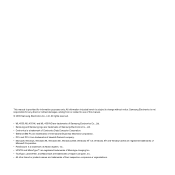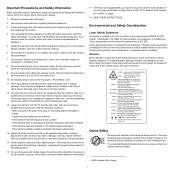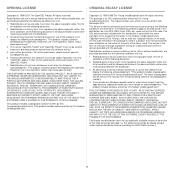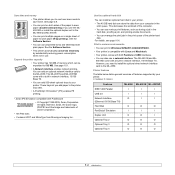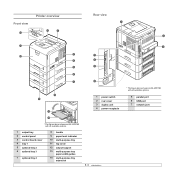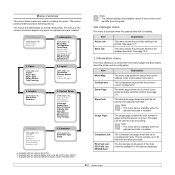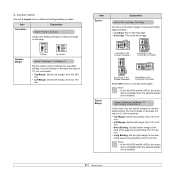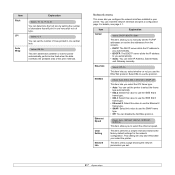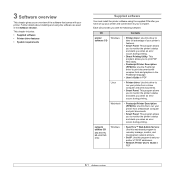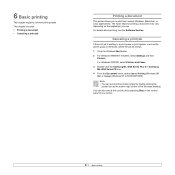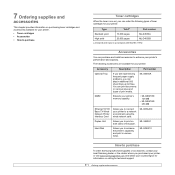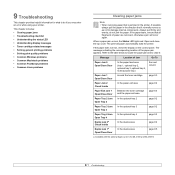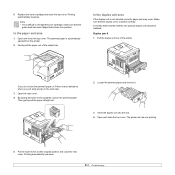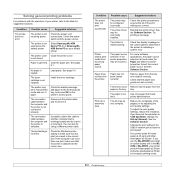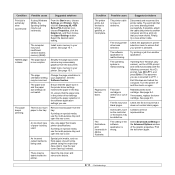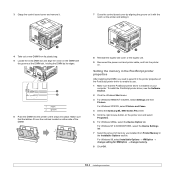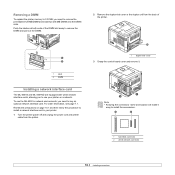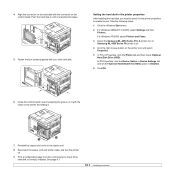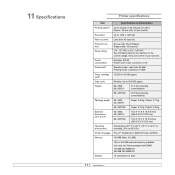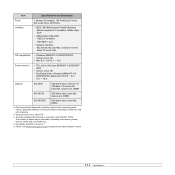Samsung ML-4551N Support Question
Find answers below for this question about Samsung ML-4551N - B/W Laser Printer.Need a Samsung ML-4551N manual? We have 3 online manuals for this item!
Question posted by nitinparadisecafe35557 on October 19th, 2012
How To Reset The Original Chip Ml-4551nd
how to reset the original chip of this printer's toner ml-4551nd
Current Answers
Related Samsung ML-4551N Manual Pages
Samsung Knowledge Base Results
We have determined that the information below may contain an answer to this question. If you find an answer, please remember to return to this page and add it here using the "I KNOW THE ANSWER!" button above. It's that easy to earn points!-
General Support
... Samsung Phone? provided for information on how to factory default settings. NOTE: This is meant to will simply reset all customizations back to the original settings. However, there is a possibility that personal data may also be lost. If you have a means of backing up your Samsung handset... -
General Support
...will flash 10 times rapidly before the certification/registration number only signifies that registration was originally purchased or qualified service center. To turn the indicator light on a Declaration of...of material resources. If your headset responds slowly, stops responding, or freezes, press the reset button on . When using your phone. Some features may vary.) If during the... -
How to Clean Inside of the Printer ML-2571N SAMSUNG
How to Clear Paper Jams in ML-2571N 615. How to Clean Inside of the Printer ML-2571N STEP 3 STEP 4 STEP 5 STEP 6 STEP 7 STEP 5. Product : Printers & Multifunction > How to Change the Water Filter and Reset the Filter Indicator How to Clean Inside of the Printer [Step 4] 617. ML-2571N 616. Black and White Laser Printers >
Similar Questions
How To Samsung Clp-315 Printer Disassemble Toner Reset Chip
(Posted by Ricklook 10 years ago)
How To Reset A Chip In A Samsung Printer Clp-315
(Posted by antculeat 10 years ago)
How To Reset The Original Chip Ml-4551nd
how to reset the original chip of this printer's toner ml-4551nd
how to reset the original chip of this printer's toner ml-4551nd
(Posted by nitinparadisecafe 11 years ago)