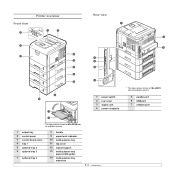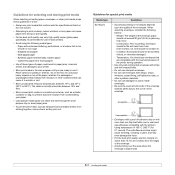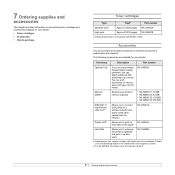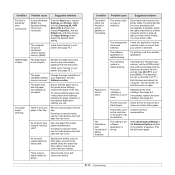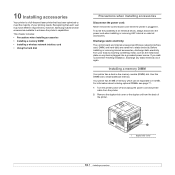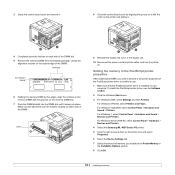Samsung ML 4050N Support Question
Find answers below for this question about Samsung ML 4050N - B/W Laser Printer.Need a Samsung ML 4050N manual? We have 15 online manuals for this item!
Question posted by mergiwono0812 on October 16th, 2011
Samsung Ml 4050n
I was repairing Samsung ML 4050N printer, the printer says "out bin full", what action should I do? Thanks in advance.
Current Answers
Related Samsung ML 4050N Manual Pages
Samsung Knowledge Base Results
We have determined that the information below may contain an answer to this question. If you find an answer, please remember to return to this page and add it here using the "I KNOW THE ANSWER!" button above. It's that easy to earn points!-
How To Perform A Wireless Printer Installation (Apple AirPort) SAMSUNG
Black and White Laser Printers > How To Perform A Wireless Printer Installation (Apple AirPort) ML-2552W 21068. Product : Printers & Multifunction > -
How To Perform A Wireless Printer Installation (Apple AirPort) SAMSUNG
ML-2552W 21068. How To Perform A Wireless Printer Installation (Apple AirPort) Black and White Laser Printers > Product : Printers & Multifunction > -
How To Perform A Wireless Printer Installation (Apple AirPort) SAMSUNG
How To Perform A Wireless Printer Installation (Apple AirPort) ML-2552W 21068. Product : Printers & Multifunction > Black and White Laser Printers >
Similar Questions
Where To Purchase Samsung Ml-4050n Maintenance Kit
(Posted by nagendra61 8 years ago)
Printing Error
dear sir how to slove outbin full error on samsung ml 4050n
dear sir how to slove outbin full error on samsung ml 4050n
(Posted by harinayak854 9 years ago)
Need The Instruction To Print Recto-verso On Printer Itself Clx-6220. Thank You.
I need the step by step on the printer itself (not on computer) for printing recto-verso (one page p...
I need the step by step on the printer itself (not on computer) for printing recto-verso (one page p...
(Posted by dianne17173 10 years ago)
I Just Upgraded From Xp To 7 And Now My Printer Says It Is Not Connected (usb).
Samsung ML 1740. Do I need another driver or do I need some other connection (cable?)
Samsung ML 1740. Do I need another driver or do I need some other connection (cable?)
(Posted by springsoftexas 12 years ago)
Repair Samsung Ml-4050n
Instructions on repalcing a system board on this unit
Instructions on repalcing a system board on this unit
(Posted by mcavinee 13 years ago)